Step 1 : Login to Gmail Account

First of Login Gmail Account - Through Gmail Migration Software
Step 2 : Select OST or PST File or Click On Migration Drop down Button and select Migration from OST, PST, MBOX, EML, MSG format

Select OST or PST File or Click On Migration Drop down Button and select Migration from OST, PST, MBOX, EML, MSG format
Step 3 : Start Migration Process - Importing PST/OST file to Gmail Account
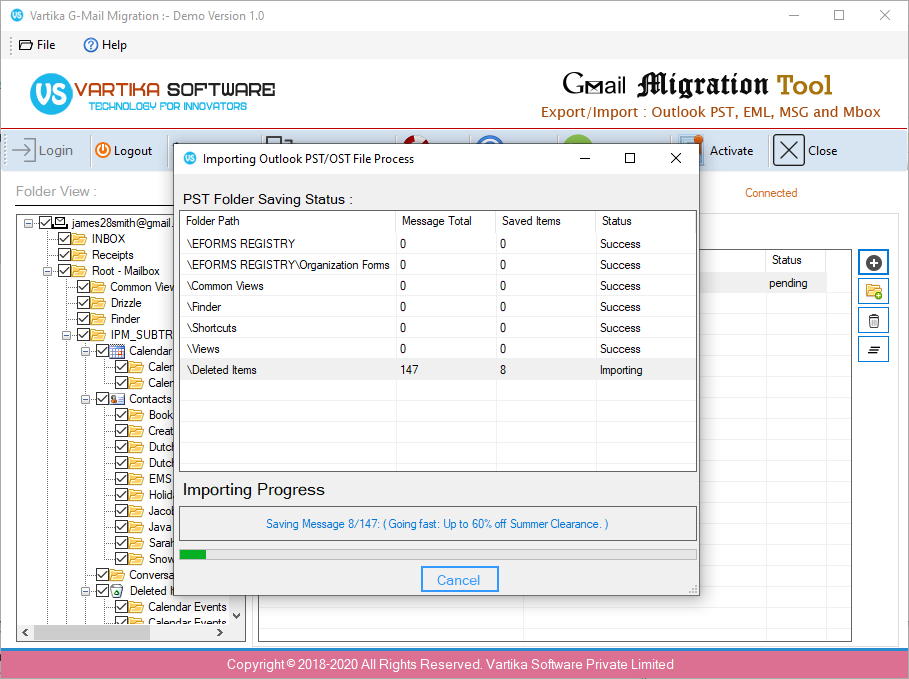
Start Migration Process - Importing PST/OST file to Gmail Account
Step 4 : Complete Migration Process - After Few min or hour complete your ost or pst file migration process.

Step 5 : Gmail Account Backup Proccess - Click on Backup Mailbox

Step 6 : Complete Backup Proccess

Select Destination Path Then Click On Start Backup Button then start Mailbox Backup Procces and After few min Completed Backup Procces





