Request For Customization :-
if you any need to customize in Access Password Recovery then you can send mail to our support team. support@vartikasoftware.com
VSPL Access Password Recovery is an ideal password recovery software that allows its user to recover access database passwords whether it is forgotten or loss and Its supported MS Access programs - 2023, 2019, 2016,2013, 2010, 2007, 2003, XP, 2000, 97, 95. It can be installed on versions of Windows OS: 11, 10, 8.1, 8, 7
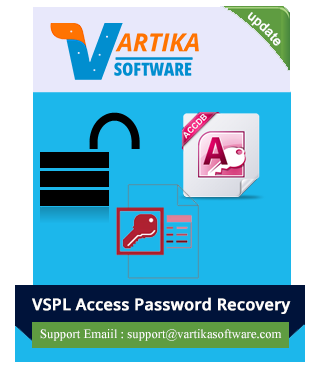
*Download free version to view first three characters of the password at free of cost
VSPL Access Password Recovery Software is an individual operating this utility can easily restore the required password from protected databases in just few clicks. The software is highly user-friendly and involves only few steps to recover access password.
VSPL Access Password Recovery Software can always help you recovers the lost or forgotten MDB or ACCDB file passwords in any circumstance. While performing the password retrieval process it does not make any changes into the existing file password.
Access Password Recovery Software use advanced algorithm that decrypts the complex passwords of the locked out MDB or ACCDB files. The software is extremely simple and user-friendly. It facilitates its user to copy the recovered passwords without any trouble.
Microsoft Access Password Recovery software recovers MDB password by using a technique called Brute-force Attack mechanism. It tries out every possible character combination. The recovery time depends on the complexity of the Access password.
Access Password Recovery software has an interactive user-interface that makes it easier for the users to use for a person from a non-technical background. While using this tool, you don’t require navigating or keep on changing the panel to recover passwords again and again
MS Access Password Recovery tool is Compatible with all versions of MS Access programs -2013, 2010, 2007, 2003, XP, 2000, 97, 95. It can be installed on versions of Windows OS: 10, 8.1, 8, 7, Vista, XP, 2000, 98, NT, 95..
Access Database Password Recovery software has a 'Search File' feature to find all MDB and ACCDB files in your system which will save your time when you need to browse through each folder in your drive to locate the password-protected file
Access Database Password Recovery software helps you to specify the number of characters in your lost password by providing the minimum and maximum password length. The software searches according to that range to quickly get close to the exact match.
With the help of this Access Password Recovery tool you can instantly preview the recovered password after completion of the password recovery process. The software also gives you the choice to save the recovered Access password in a text file at your preferable location
VSPL Access Password Recovery Software recover, reset, unlock and remove password from Access *.accdb and *.mdb File . if any software help visit software working video.
Watch Video
if you any need to customize in Access Password Recovery then you can send mail to our support team. support@vartikasoftware.com
| Product Features | Free Version | Full Version |
|---|---|---|
| File Preview / Folder Preview/ Message Preview | ||
| Saved Items | First 30 Emails(Each selected folder) | All Message Items |
| Available 24x7 Technical Support | ||
| File Recovery Preview | ||
| License Price | Free (Giveaway License) | $19 USD |
| Free Download | Buy Now |
You may follow the below steps for Access Password Recovery
I am telling you guys its really a incredible idea to unlock MDB or ACCDB file password immediately without any loss. Oscar george - U.S