if you any need to customize in VSPL EDB Recovery then you can send mail to our support team. support@vartikasoftware.com
VSPL Exchange Recovery - Recover Exchange Mailbox to Outlook PST, EML, MSG, MBOX, Office365 and Gmail Migration
Free to Try Convert Exchange Mailbox to Outlook PST , EML, MSG, MBOX and Office365 Account
VSPL EDB Recovery Software exact exchange mailbox from a corrupt exchange edb file without disturbing. their original formatting or modifying other important attributes. Its have advance feature to repair edb file emails from dismount MS exchange server database. and gives safe way to conversion of your corrupt/damage/inaccessible EDB file database.
- Recover EDB to PST with accidentally deleted Exchange mailboxes
- Recover Single or multiple EDB files & Archive mailboxes to PST
- Moves offline EDB file to Live Exchange Server and Office 365.
- Recovered EDB data can be saved in various file formats like: EML, MSG & HTML formats
- Supports MS Exchange 2016, 2013, 2010, 2007, 2003, 2000 and 5.5 versions
- Complete maintenance of data integrity during Exchange EDB to PST Recovery
- Preview of both source and destination data
- Compatible with all versions of Outlook, Exchange and Windows.
- No File Size Limitation. Recover EDB to PST from more than 1.5 TB of EDB file
- Supports Exchange 2016/2013/2010/2007/2003/2000/5.5
- Set Option to Split large size of recovered PST during the emails conversion.
- EDB to PST Tools Repair and Recovers corrupt Unicode EDB files without any dependency
- Demo Version Software has been exported 30 Items each selected MailBox Folder
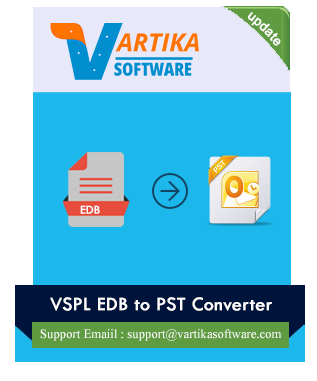
*Download free version to scan and preview items and saved 30 items form each mailbox folder.
Tags: Exchange Recovery, EDB Recovery, EDB Converter, Convert EDB to PST, Export EDB To Outlook PST, EDB to EML, EDB to MSG, EDB to MBOX, Exchange Mailbox to Office365, EDB to Gmail
VSPL EDB to PST Recovery Software is the best software. in the market right now to expertly recover EDB to PST. It recovers inaccessible EDB files to PST. and helps you access them in Outlook. It can extract all the info within EDB file such as mails, messages with attachments and then migrate into PST format. The tool with its advanced filters, allow you to recover the required EDB mailbox data to PST files
Migrate EDB to PST and Extract Mail Components
This VSPL EDB to PST Recovery software extracts all mail components within EDB and converts them into Outlook PST file maintaining their original structure intact. You can create single PST file for EDB mailbox with all the data. The Exchange Recovery Software creates ‘Unicode’ PST file thus; you can easily convert any size of EDB into PST file.
Recover Online/ Offline EDB to PST
VSPL Exchange EDB Recovery Software helps you to migrate Exchange EDB to PST both in online as well as offline mode. It makes sure user services are not hindered and it administrators can converts all the mailboxes in one go quickly. In offline mode, the users can access to mailbox data in server downtime
Recover EDB to multiple formats
In addition to PST format, the EDB Recovery Software convert EDB file to multiple file formats like. EML, MSG and HTML. Conversion is fastest to every format. EML files can be viewed by importing into Outlook Express and MSG files can be viewed by importing into MS Outlook
Exports Offline EDB to Live Exchange
This EDB to PST Recovery software helps you to export offline exchange mailboxes. directly to Live Exchange without going through the manual process of reconfiguring users in Exchange
Converts Unicode EDB file
In addition to the usual EDB file conversion to PST format. this version of VSPL EDB to PST Converter facilitates conversion of EDB file of any language to PST format. It removes incompatibilities that users might face during the conversion process.
Facilitates Selective Emails Recovery
With this Exchange EDB Recovery Software, you can to recover single as well as multiple mailboxes according to your need. In online mode, the 'Connect to single mailbox' or 'connect to all mailboxes on server' options are available. In offline mode, you can yourself select the needed mailboxes from the list and save them as PST
Restores accidentally deleted offline mailboxes
The Exchange EDB to PST Recovery Software helps you to recover deleted offline. EDB mailboxes that lie within the 'Mailbox Retention Period'. In offline mode you can select the deleted mailbox from the list, save it as PST and then the Exchange Recovery Software recovers deleted mailboxes from previously stored offline EDB files
Enables Mailbox Preview before Conversion
VSPL EDB to PST Recovery tool has an amazing feature through. which it allows users to preview mailbox items before converting. so that they can have an idea of how their data will look after the process completes.
Recover or Restore only Required Mailboxes
VSPL EDB Recovery Software Export only selected Mailbox items from exchange mailbox to outlook PST file and saved selected items like emails, contacts, calendars, etc. into outlook PST format and accessed in MS Outlook, EML, MSG, MBOX or Office 365 without MS Outlook installation on your machine.
Public (PUB) and Private (PRIV) Recovery
VSPL EDB Recovery Tools recover EDB file data with Public (PUB) and Private (PRIV) folder items. and then save EDB file Items into PST Outlook and allows re-accessing Exchange EDB file data. and easily Migrate items from Exchange EDB file.
VSPL EDB Recovery Software easily scans exchange edb file & convert all items from edb file. to Outlook PST, EML, MSG, MBOX and Imported Mailbox to directly Office365 Account or Live Exchange Server Account. If you want to know software functionality than you can watch this video till end to know software functionality
Watch Video
- Pentium class processor
- Minimum 128MB RAM (512MB recommended)
- 50 MB for Software installation
- Disk Space - Enough space to store recovered output
- Windows OS Platforms - Windows 10/8.1/8/7/Vista.
- Windows Server 2012/2008 R2/2008/2003 R2/2003
- MS Outlook - 2019/2016/2013/2010/2007 and 2003.
| Product Features | Free Version | Full Version |
|---|---|---|
| File Preview / Folder Preview/ Message Preview | ||
| Saved Items | First 30 Emails(Each selected folder) | All Message Items |
| Available 24x7 Technical Support | ||
| File Recovery Preview | ||
| License Price | Free | $99 USD |
| Free Download | Buy Now |
How to Convert Offline Exchange Mailbox to Outlook PST?
You may follow the below steps to Convert Exchange Mailbox into Outlook PST or Others Format:-
- Launch the VSPL Exchange Recovery Software.
- Select Offline Exchange EDB files from your system.
- Auto Scan EDB File and Show Exchange Mailbox Message preview the files.
- After Scan EDB File Then Click On Export Button
- Select Others Options then Click On Save Button and Start Saving
I have need to Convert Exchange Mailbox to Outlook 2016 So, is it possible to do with your Exchange Recovery Software?
Is it necessary to Install MS Outlook application on machine to convert EDB Mailbox to PST Outlook file?
Which version of Exchange EDB File Supported by Software?
Can I use this EDB to PST Converter Software import emails data to Office 365 or Gmail account?
After trying various Exchange Converter tools te then, I went decide the VSPL Exchange Recovery. It saved me valuable timesuccessfully recovered all required mailboxes data. Andrew Soderberg - USA
Awesome way to recover EDB mails and convert into another applicable form like PST this vartika EDB recovery software has potential to work on this recovery process for both version of EDB latest and old. Oscar george - U.S.A
Makes simple process for recovery emailsmailboxes of exchange file that was corrupted due to any reasons; VSPL EDB Re...
 (Average Rating
(Average Rating 







