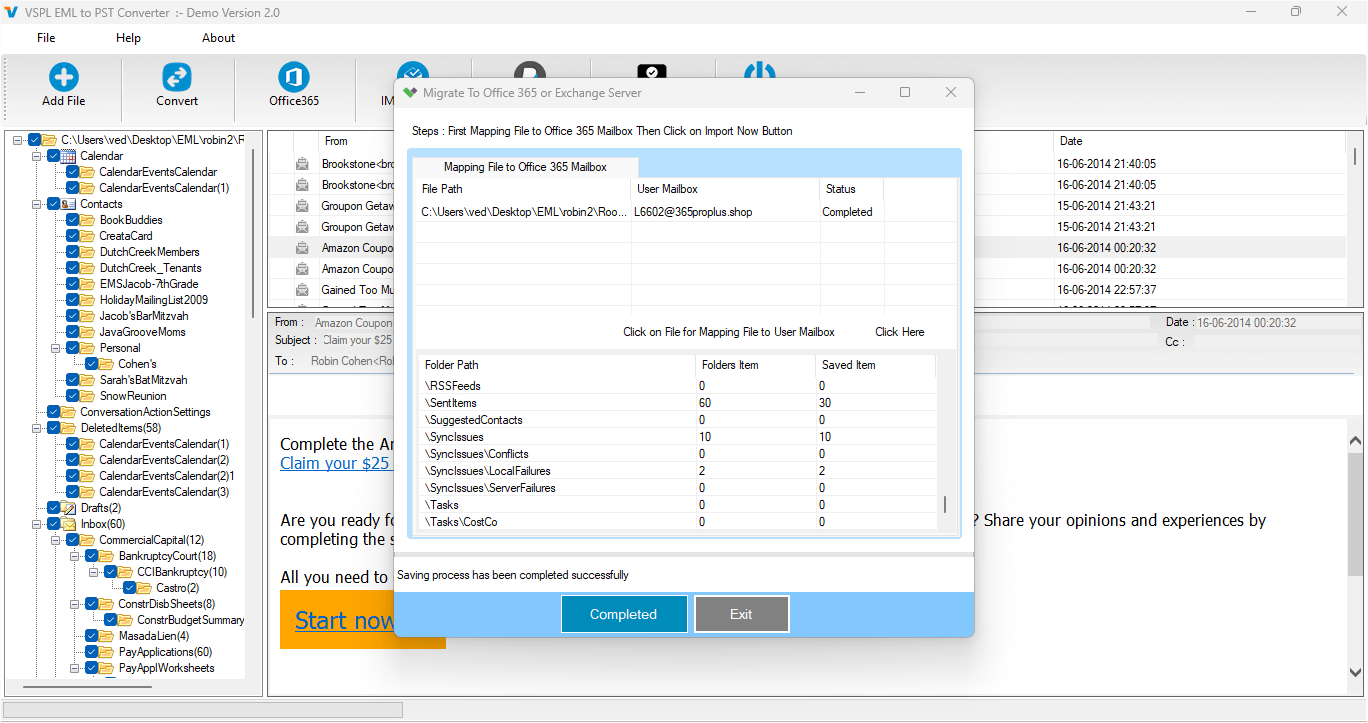Step 1 : First Impression of EML to PST Software
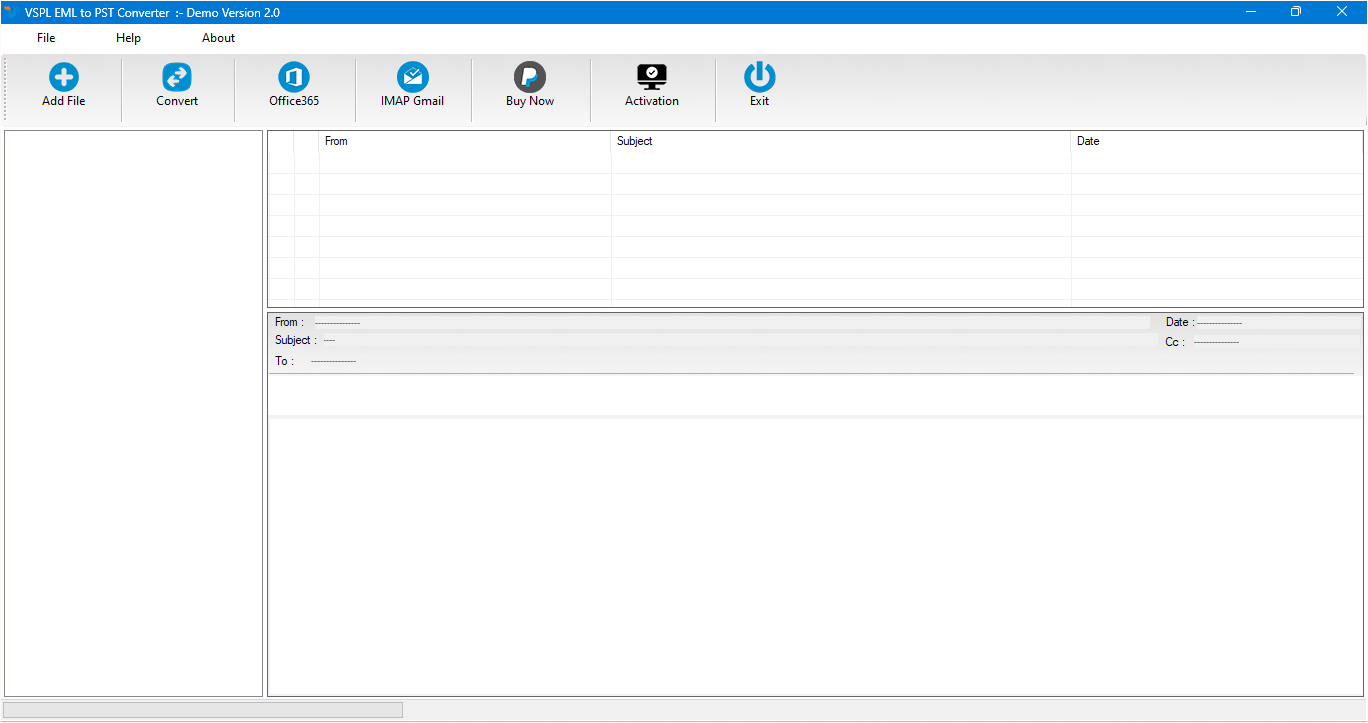
This is first impression of VSPL EML to PST Converter which helps to convert EML/EMLX to Outlook PST file and others formats.
Step 2 : Browse Select EML/EMLX file
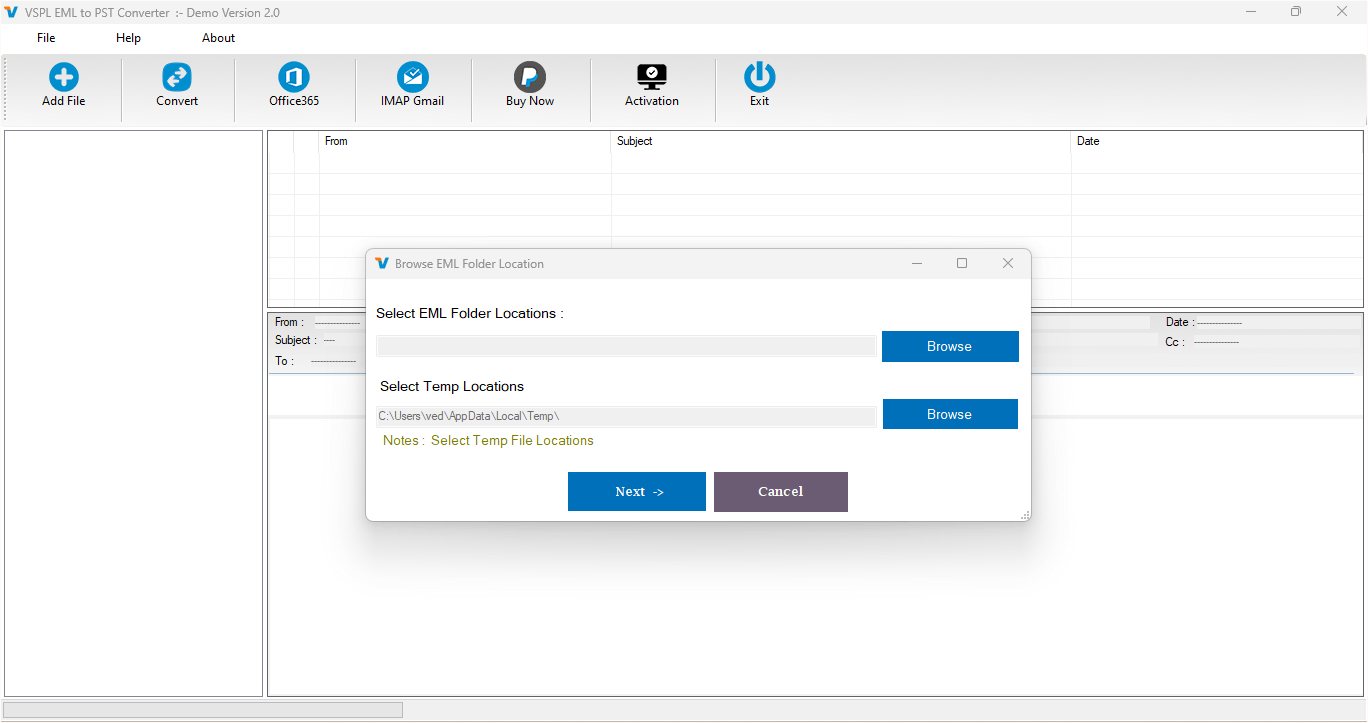
Here VSPL EML to PST Converter provide many option to select EML/EMLX file to PST File supported Outlook versions 2003, 2007, 2010, 2013 and 2016.
Step 3 : Searching EML/EMLX file
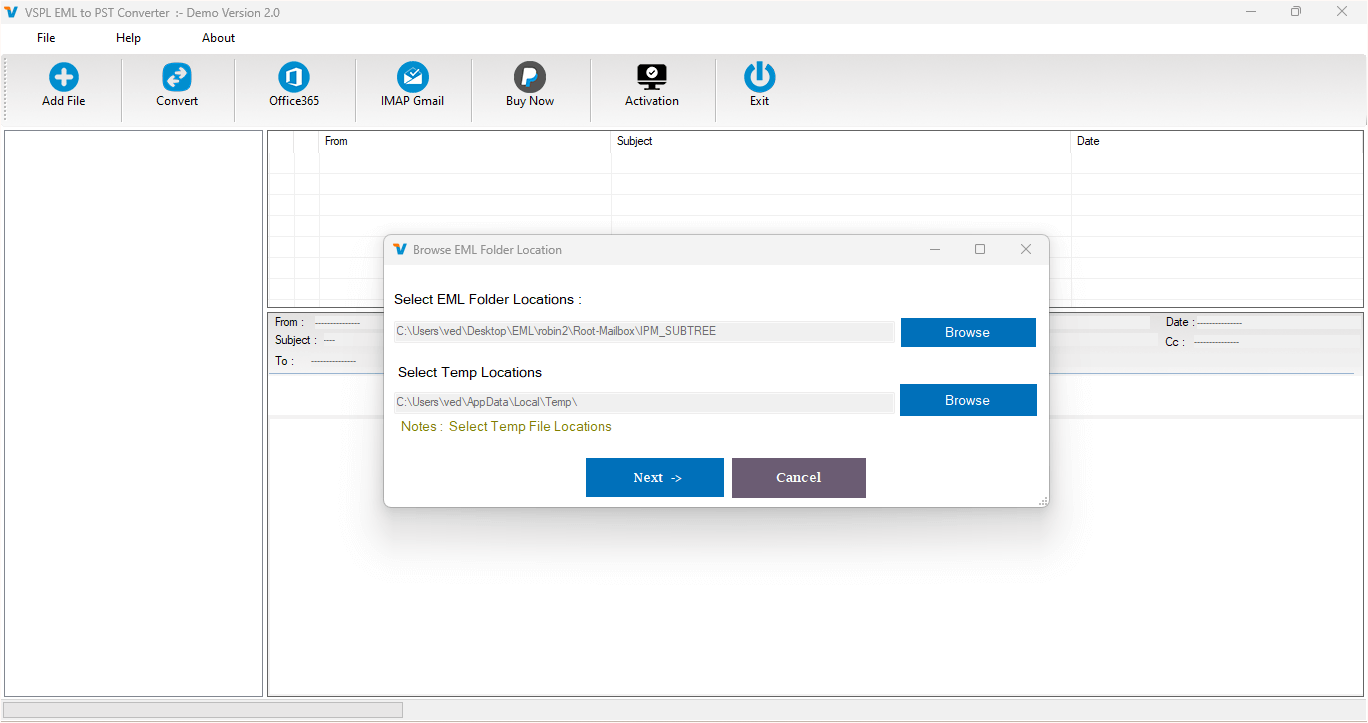
Click Next Button to Start Searching of EML/EMLX File on your system drive using VSPL EML to PST Converter.
Step 4 : Add Folder to Start Build Folder Stracture
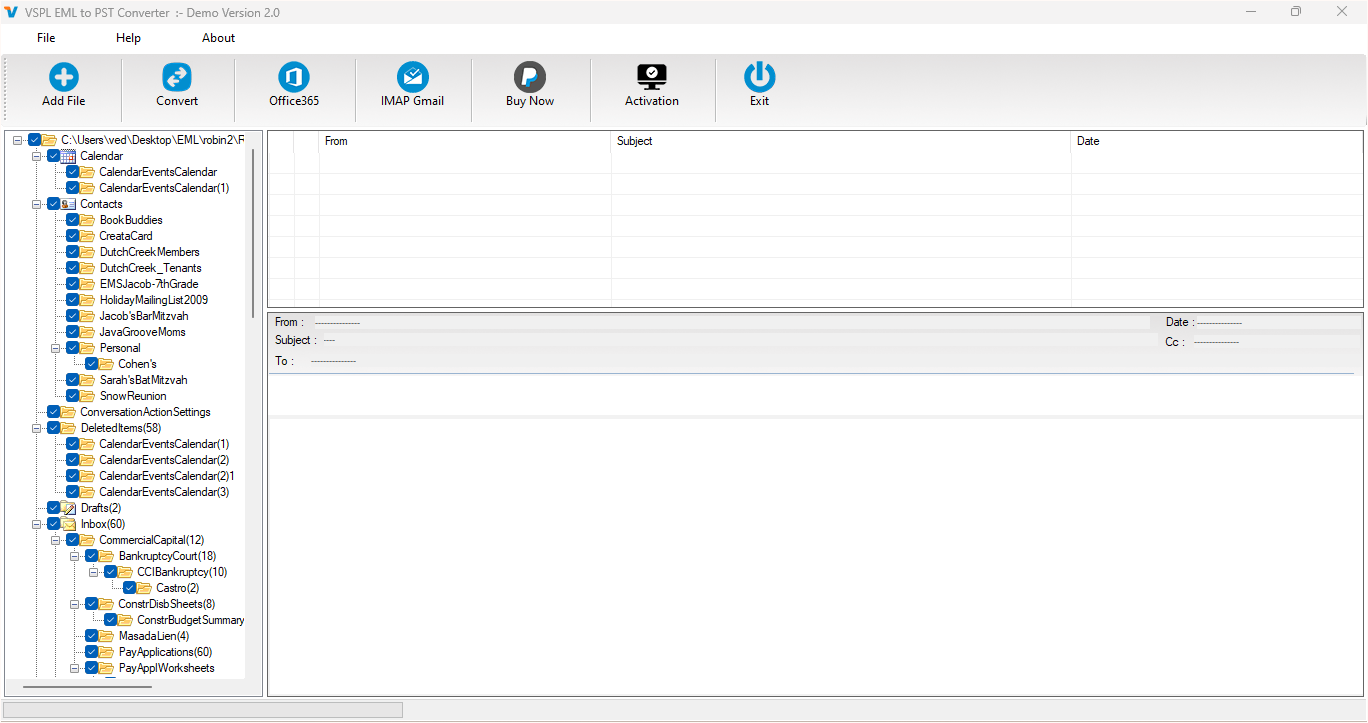
After Scanning process completed Extract folder tree structure.
Step 5 : Extract Message Informations and Showing EML/EMLX Message List
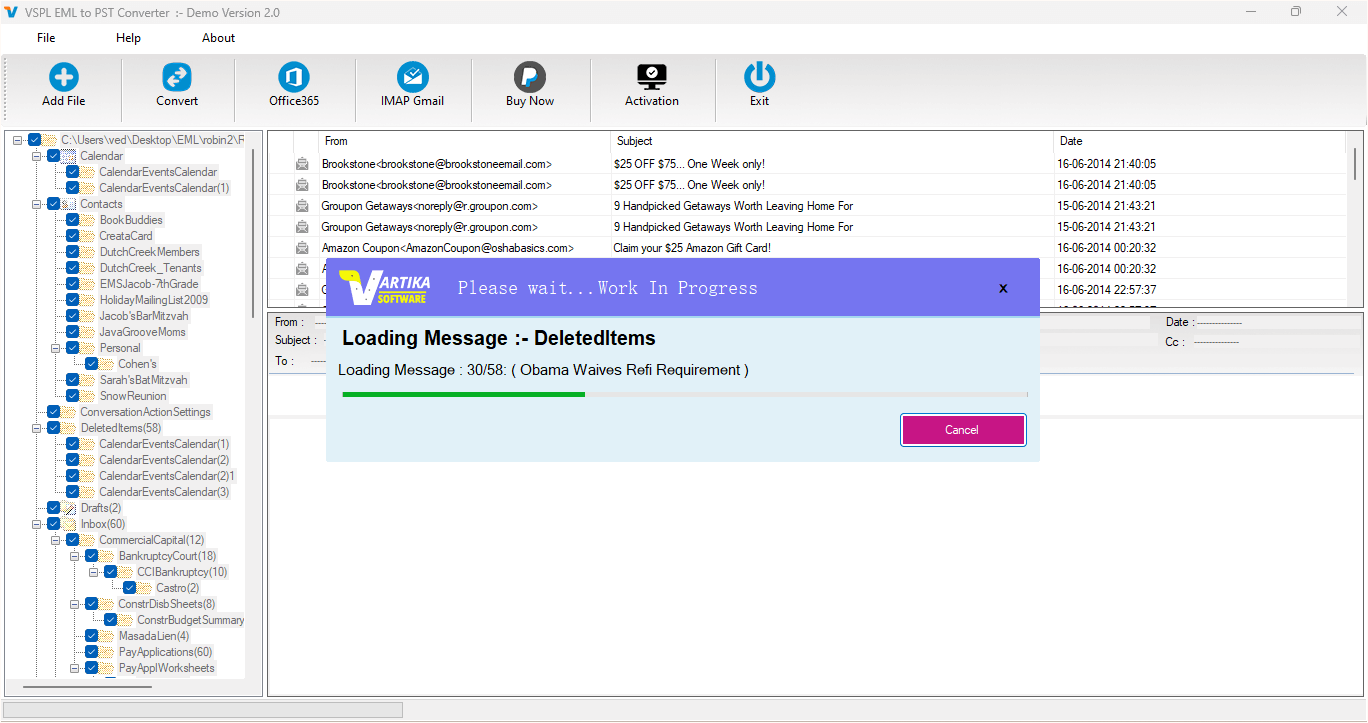
After click folder items, VSPL EML to PST Converter extract folder message information as EML/EMLX Format.
Step 6 : Migrate EML to PST : Preview of Message Informations
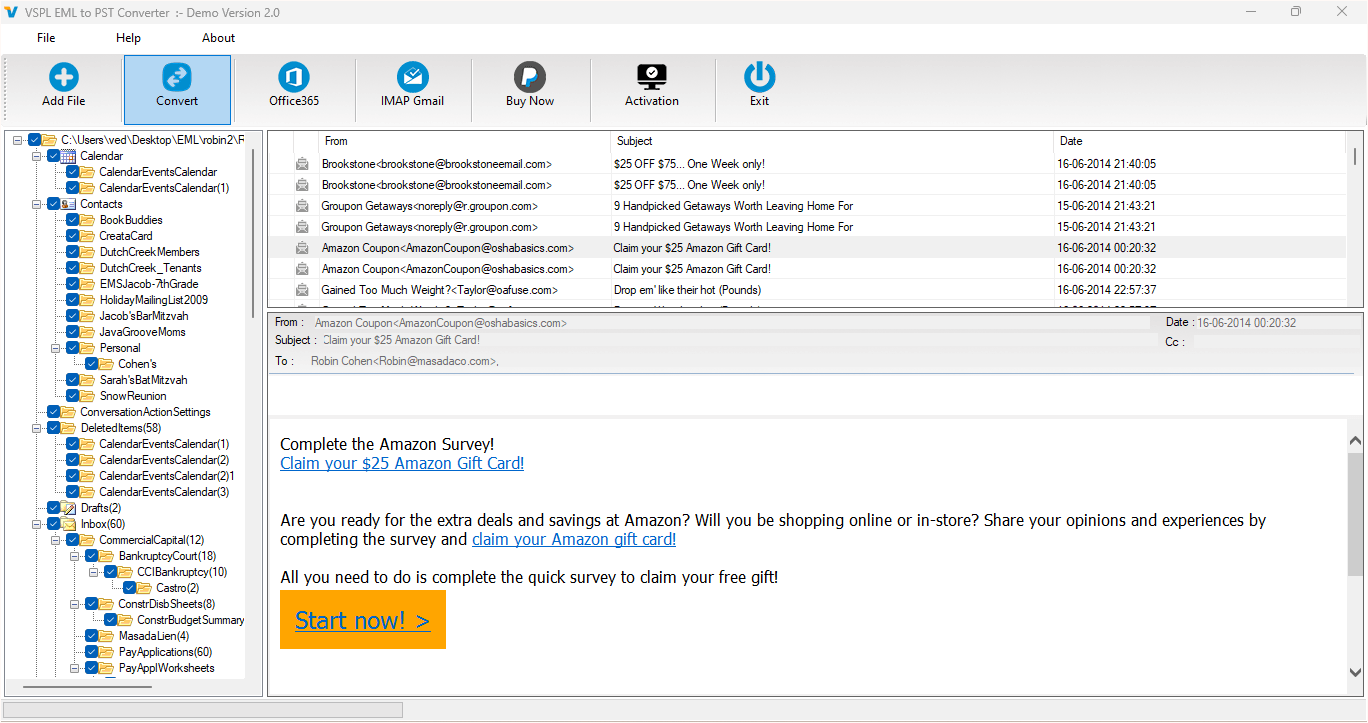
Here Showing Preview of Message as Body information, Attachment information etc.
Step 7 : Export EML Items into PST/MBOX/MSG/Office365 and HTML
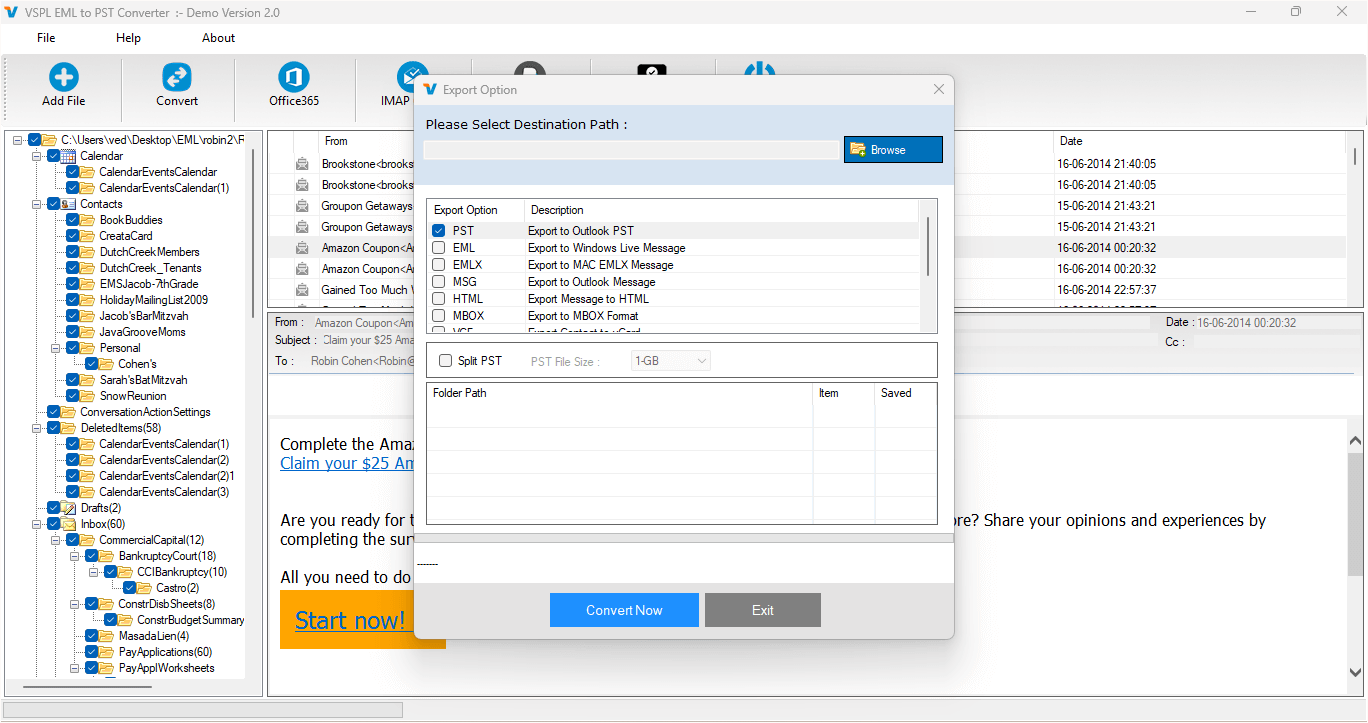
Here Provide Options for Exporting EML/EMLX items into Outlook PST file, MOBOX, MSG and HTML format without installation of MS Outlook on your machine.
Step 8 : Convert EML/EMLX to PST File Process.
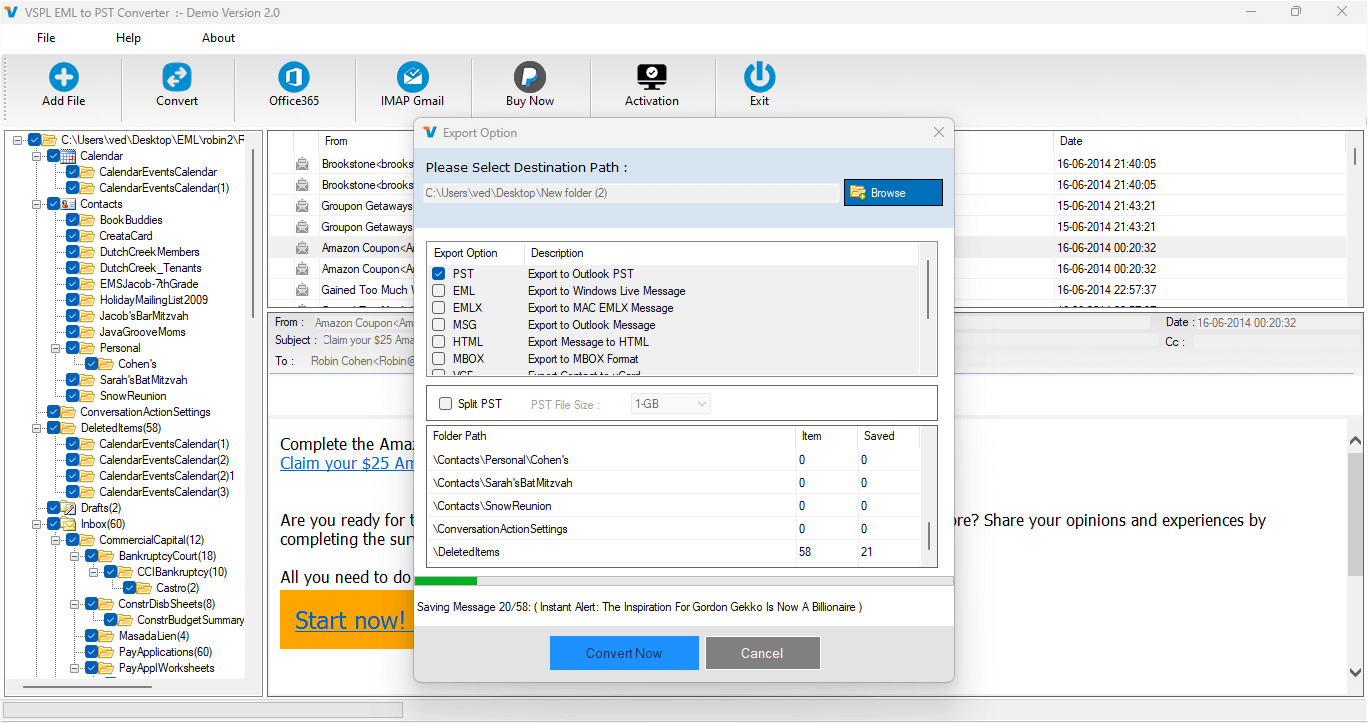
Here showing Mailbox conversion process of PST file, MBOX, MSG and HTML format.
Step 9 : Completed Saving Message
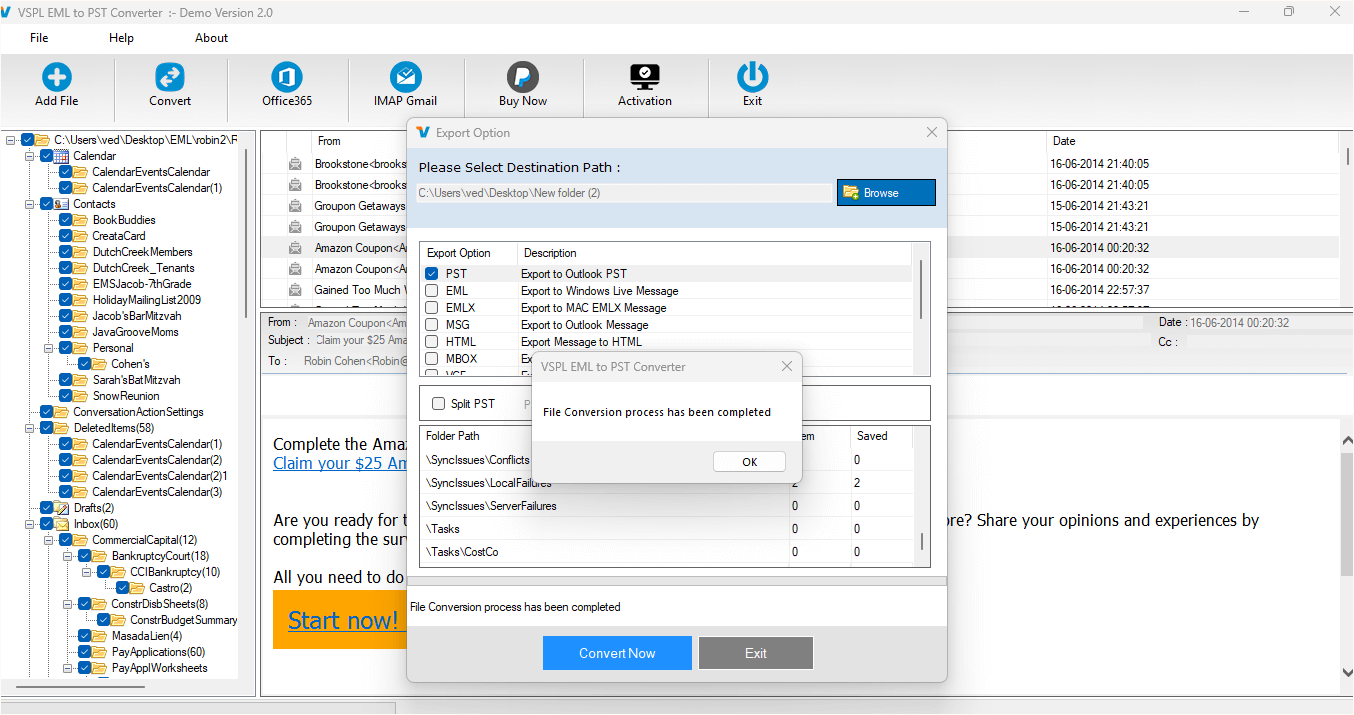
Step 10 : Export Options For Office365 or Live Exchange Server
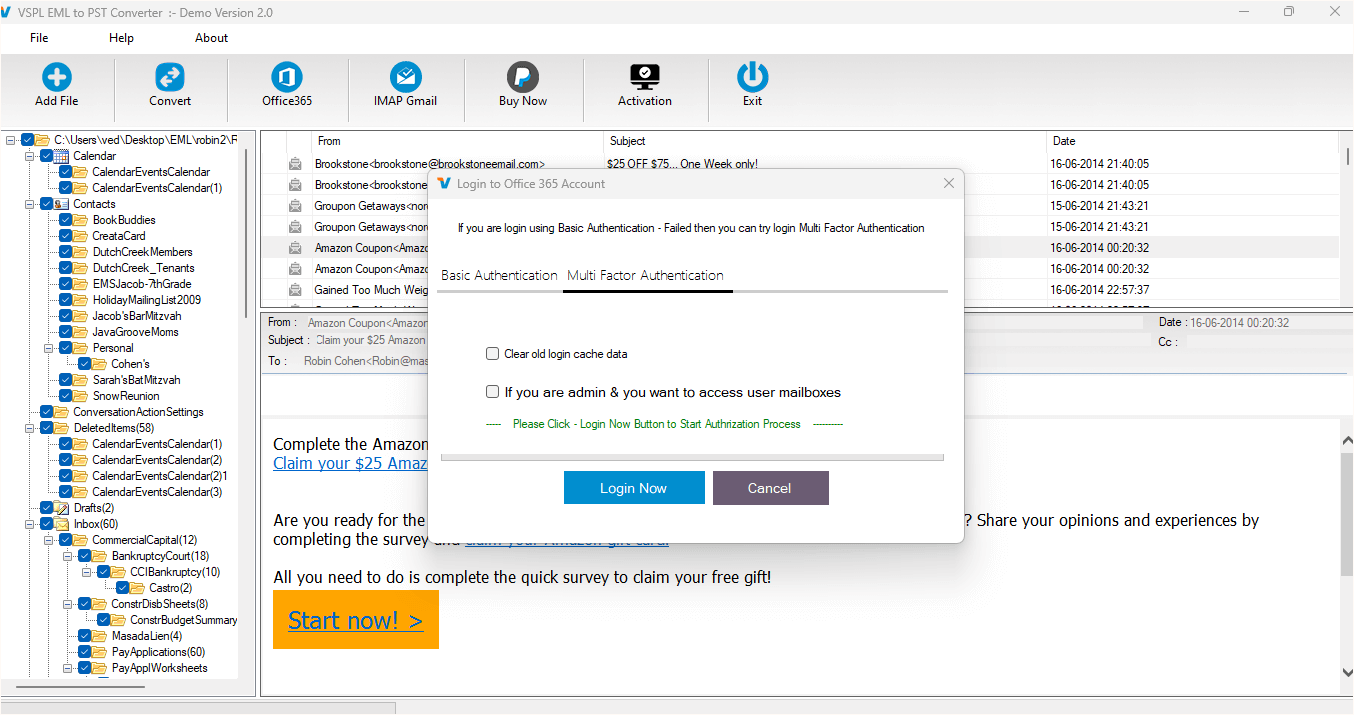
Step 11 : Login with Office365 or Live Exchange Server
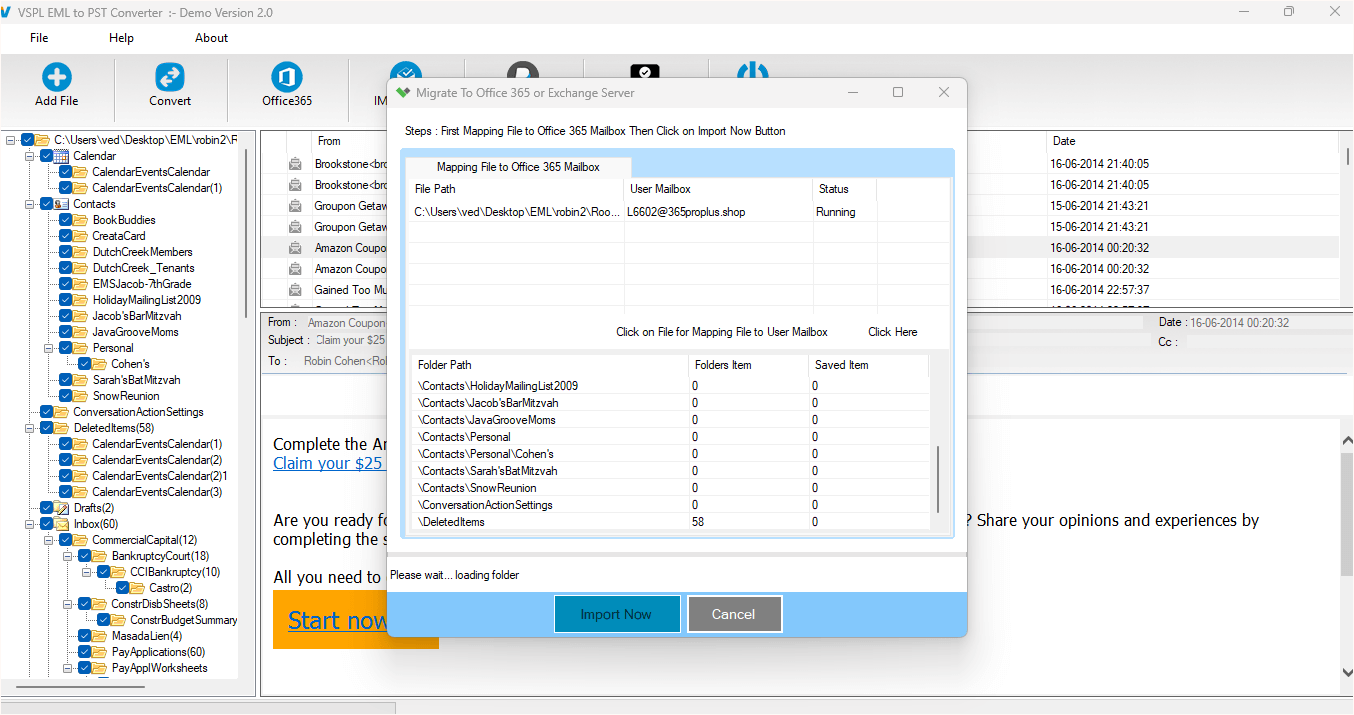
Step 12 : Completed EML Message Conversion Process to Office365 or Live Exchange Server