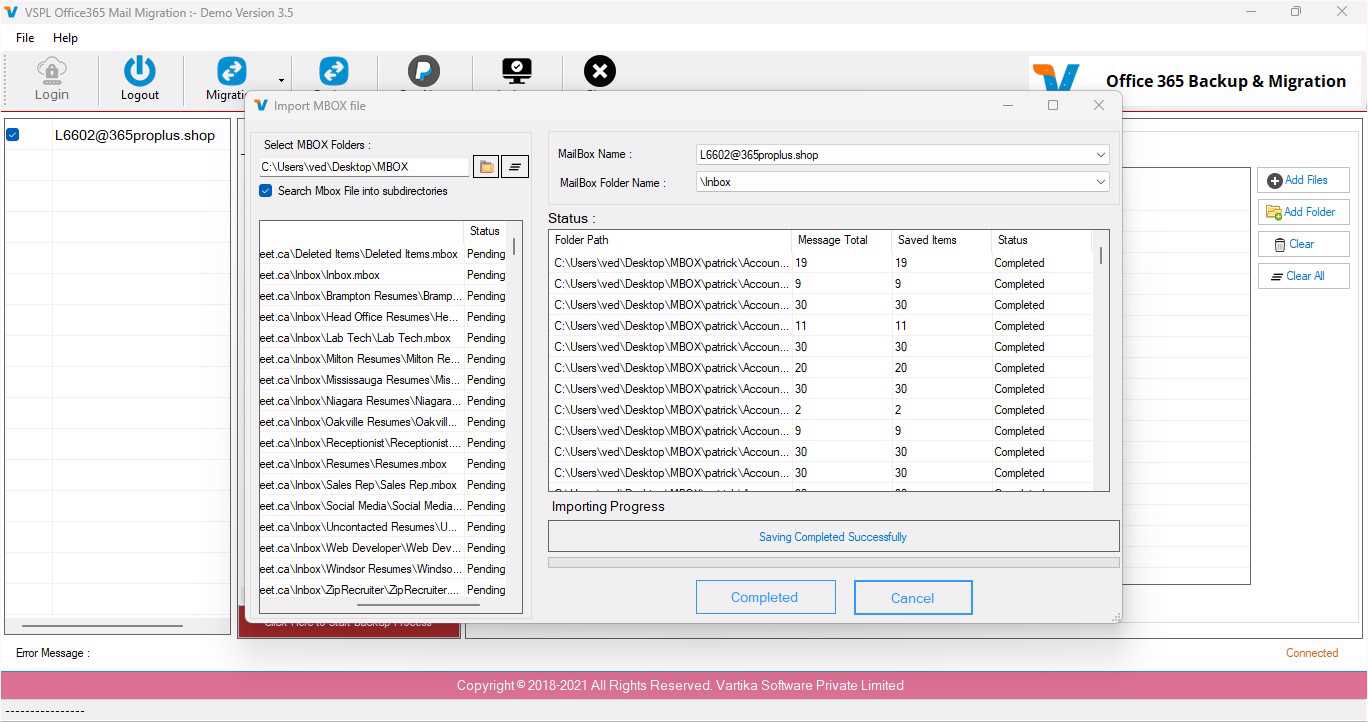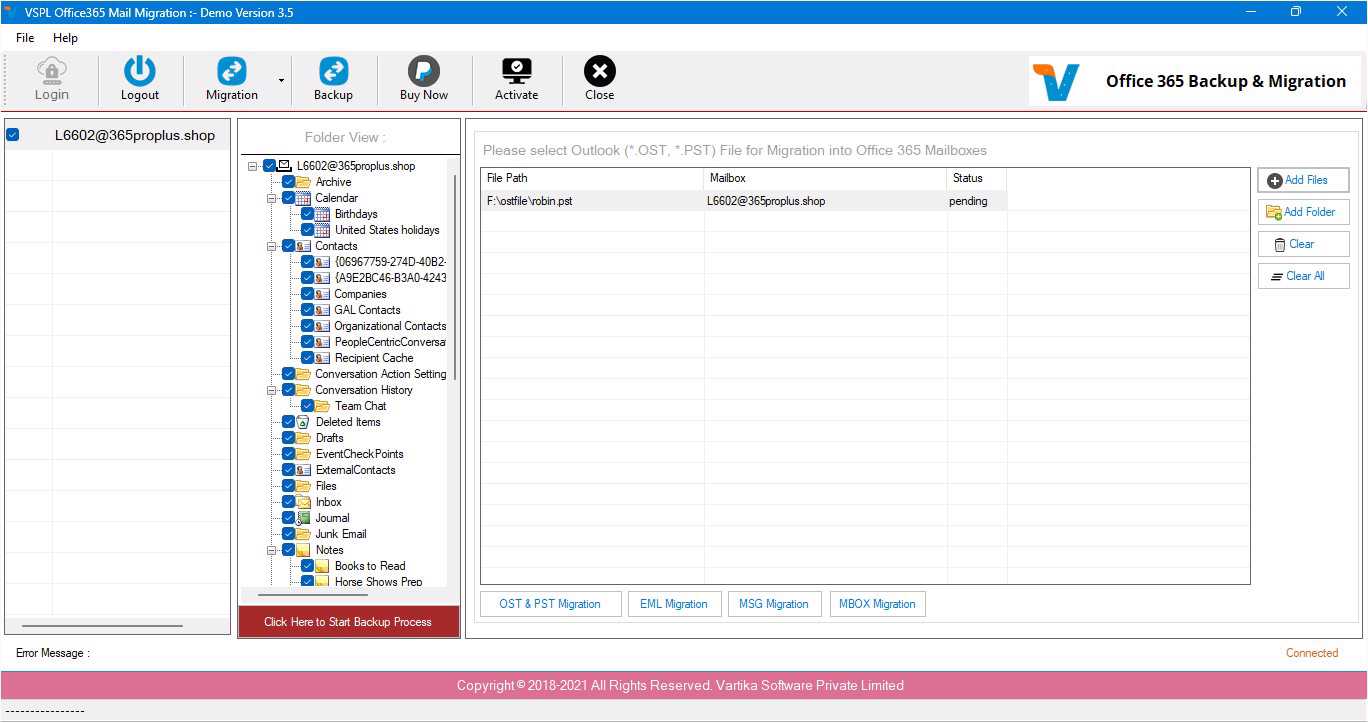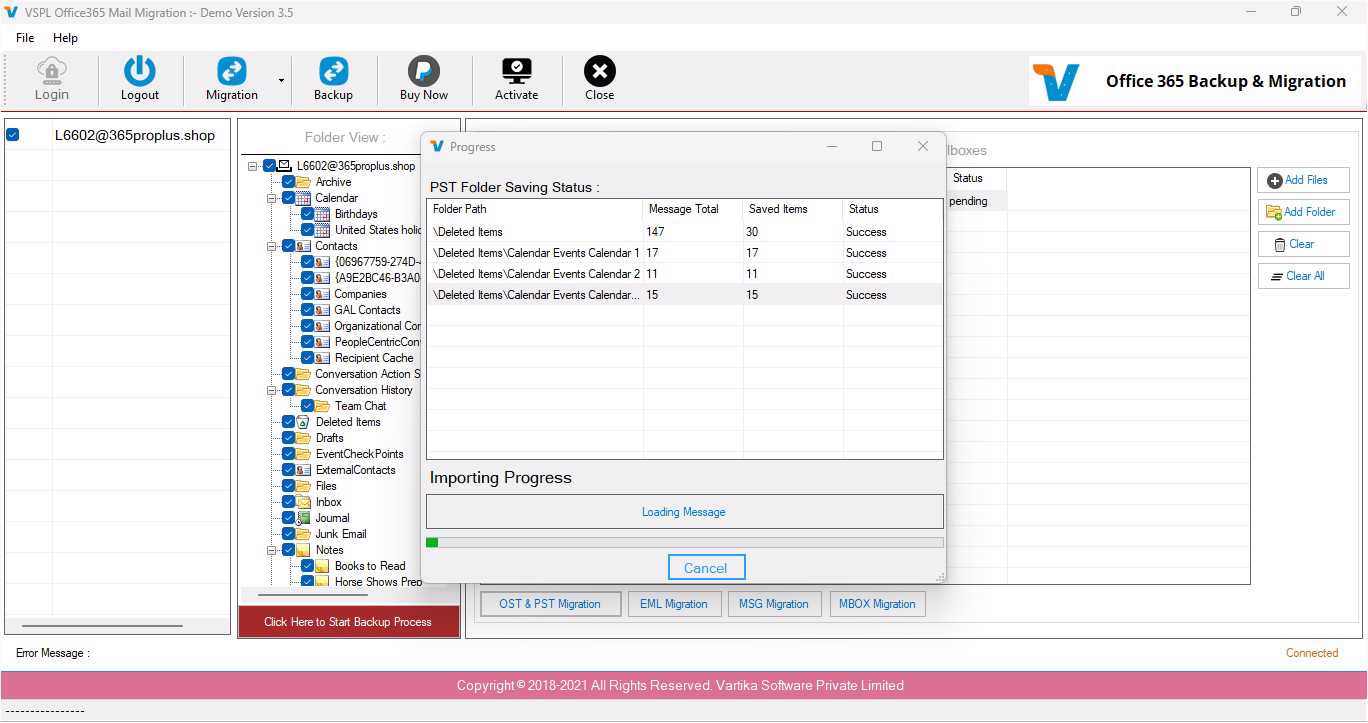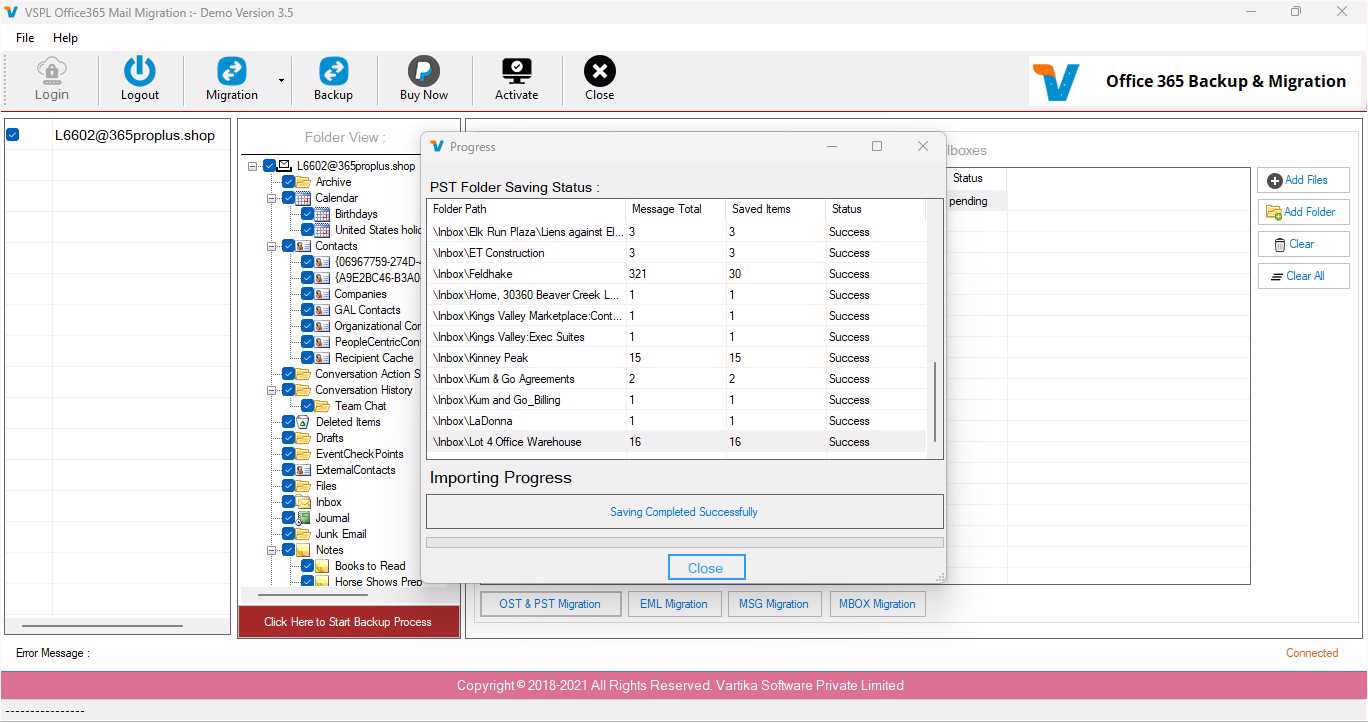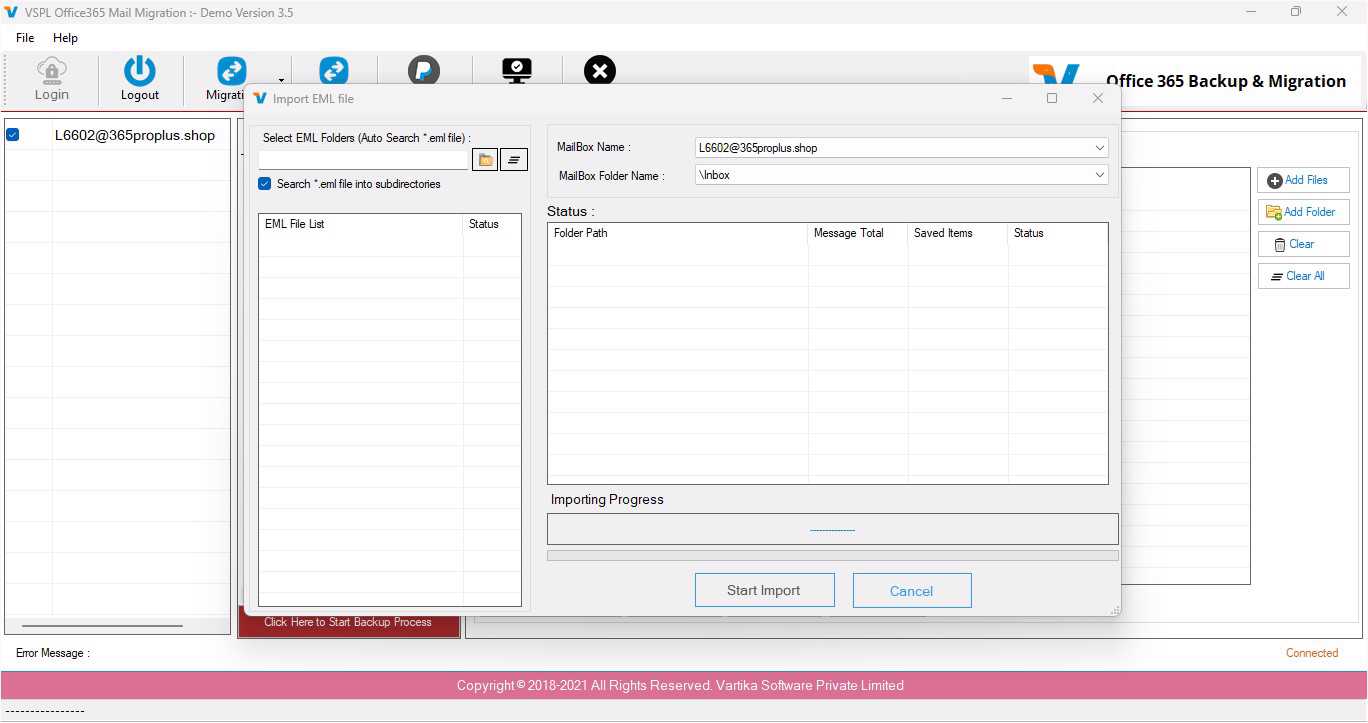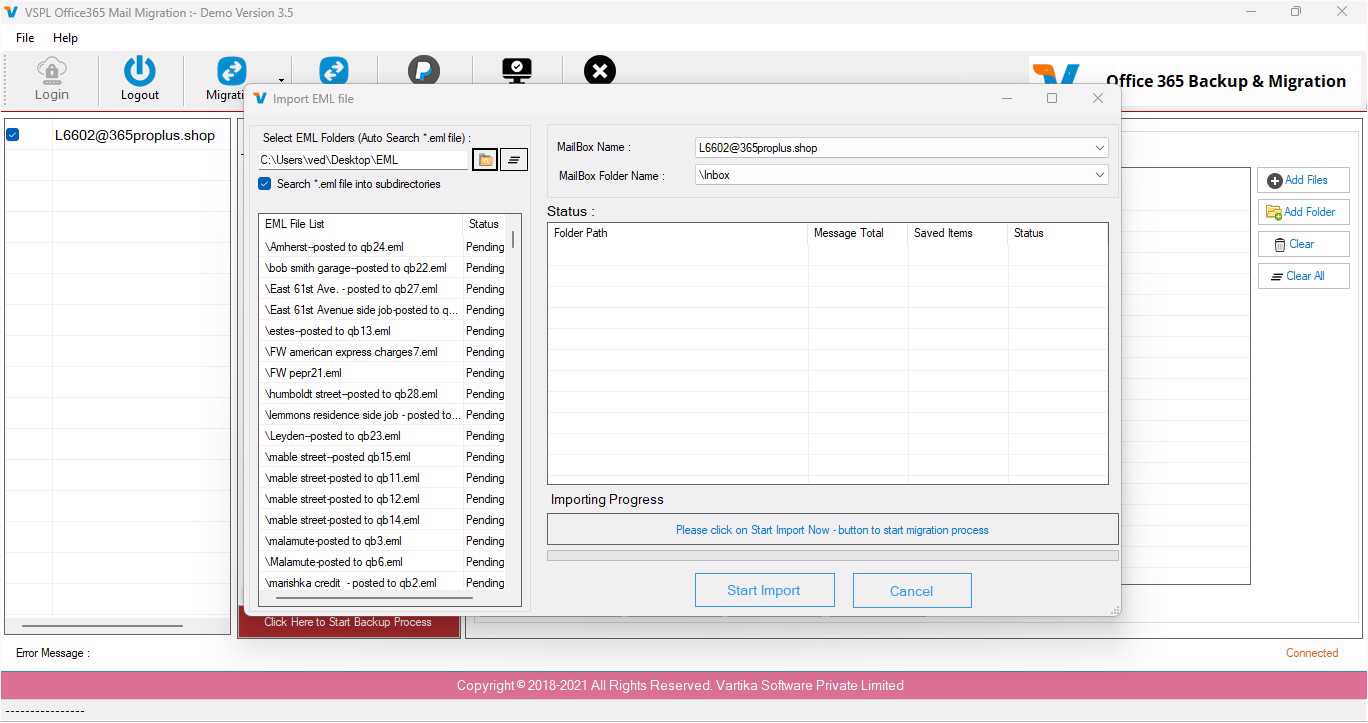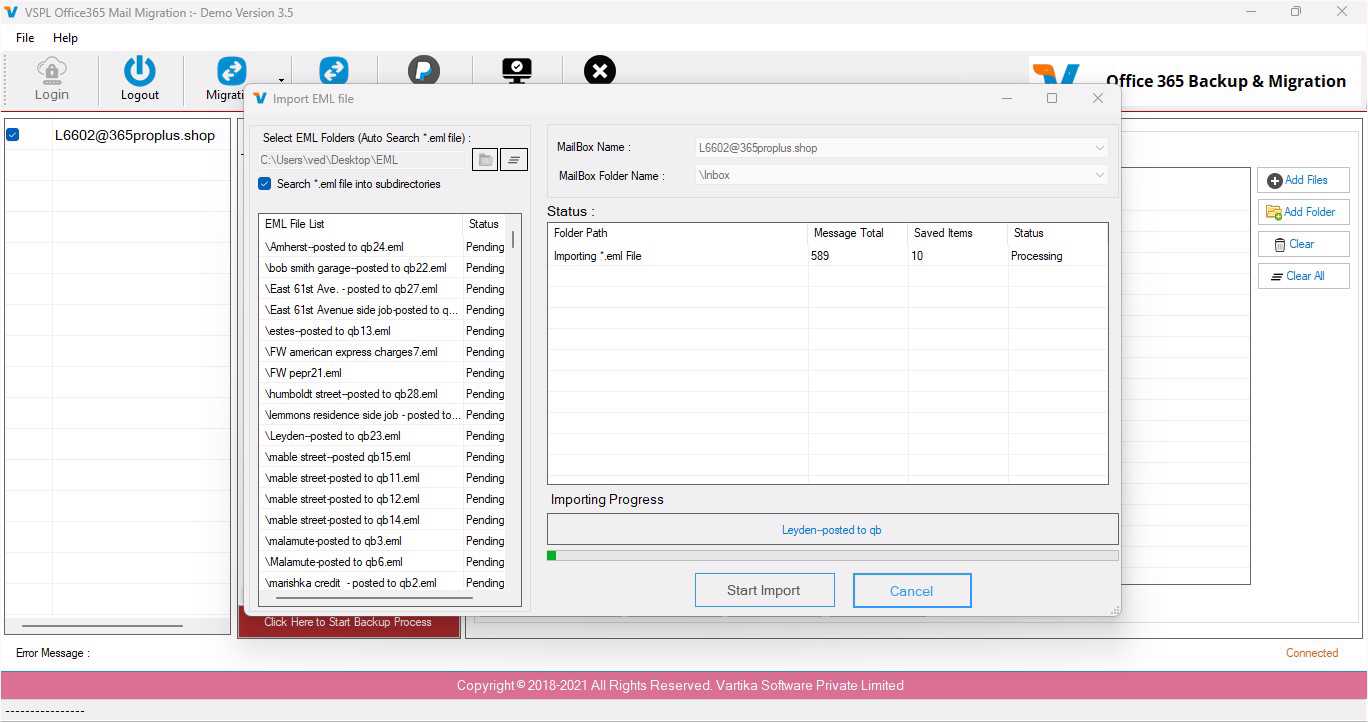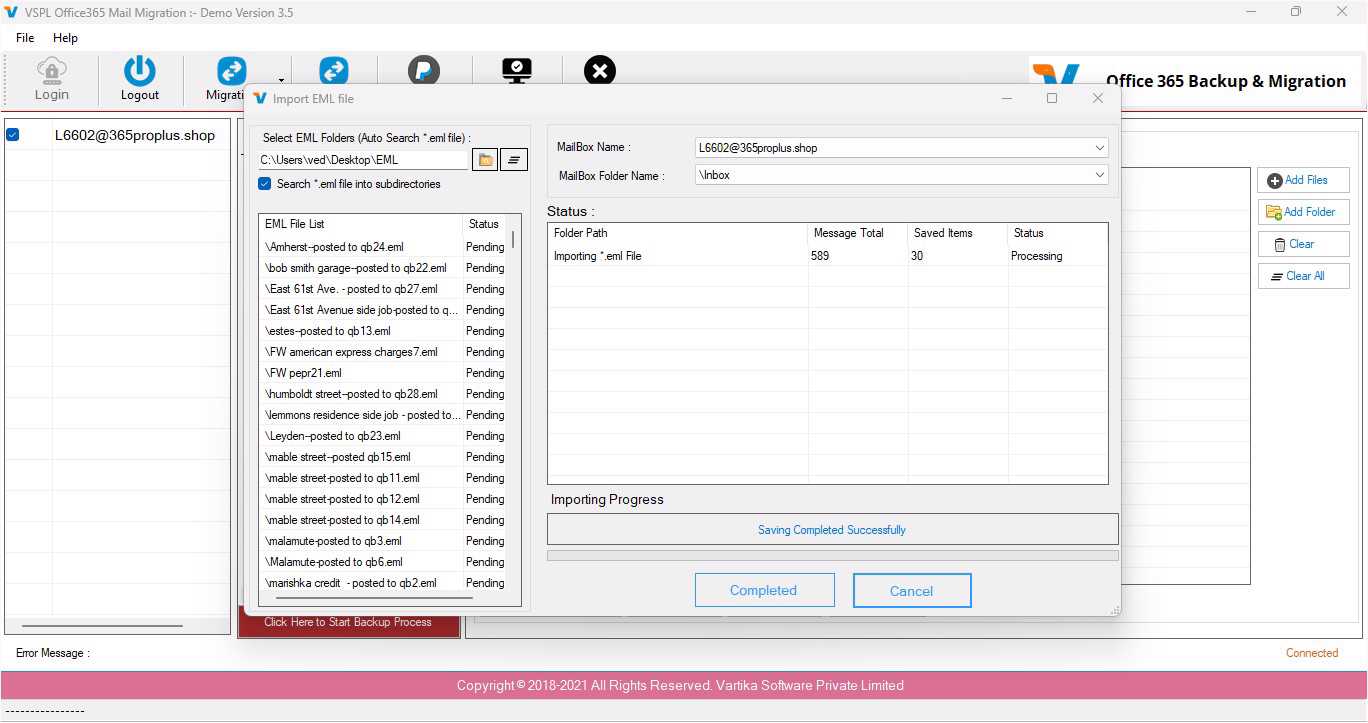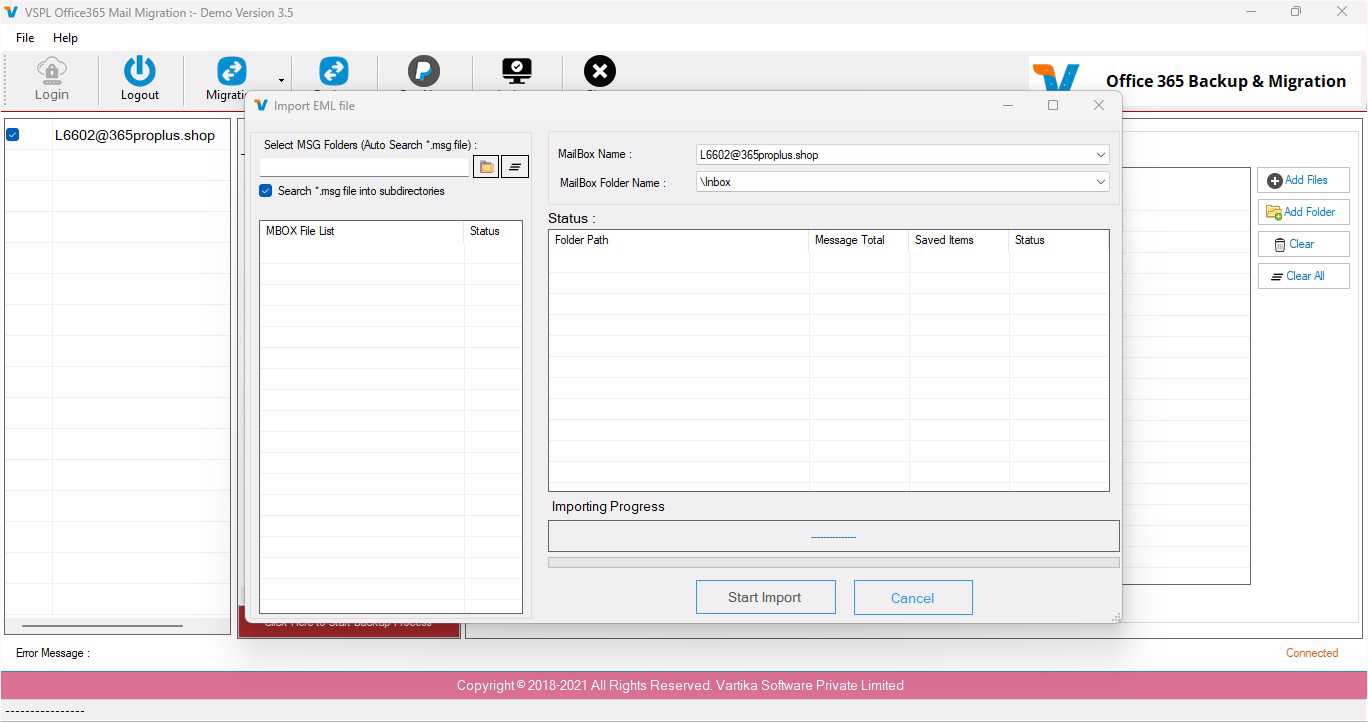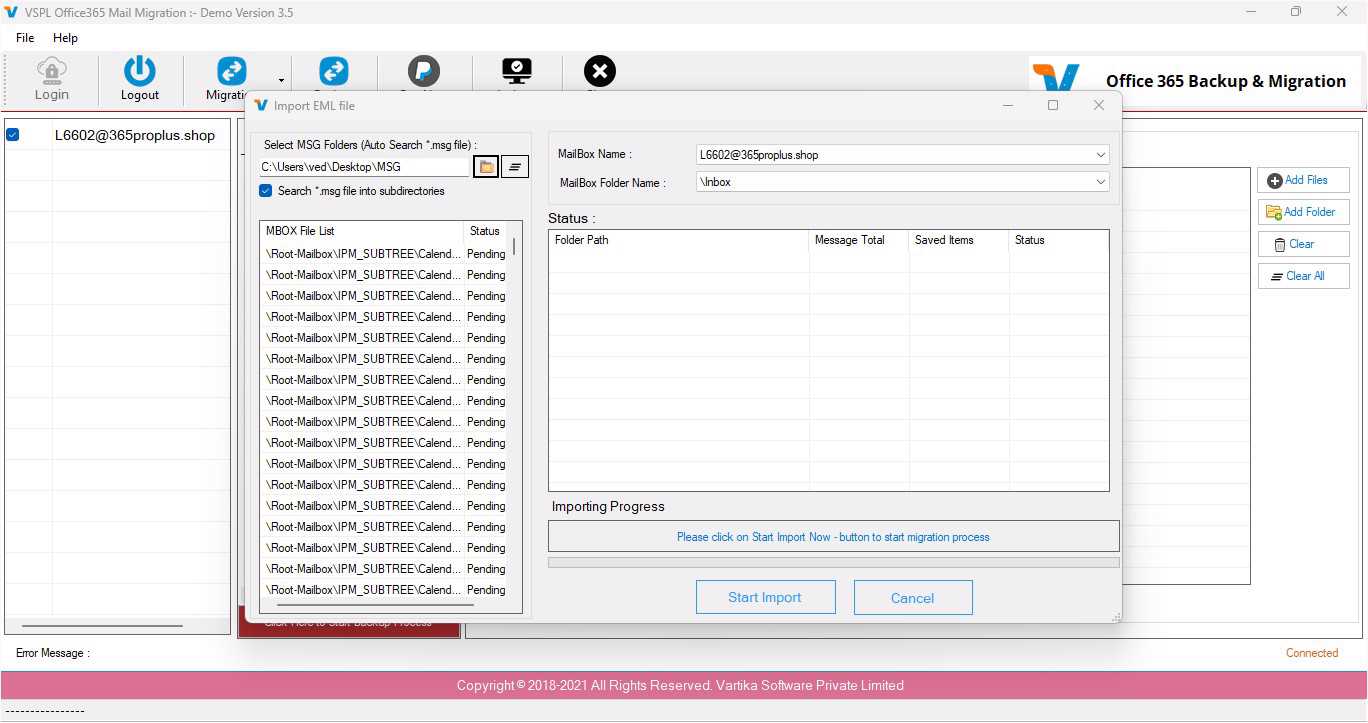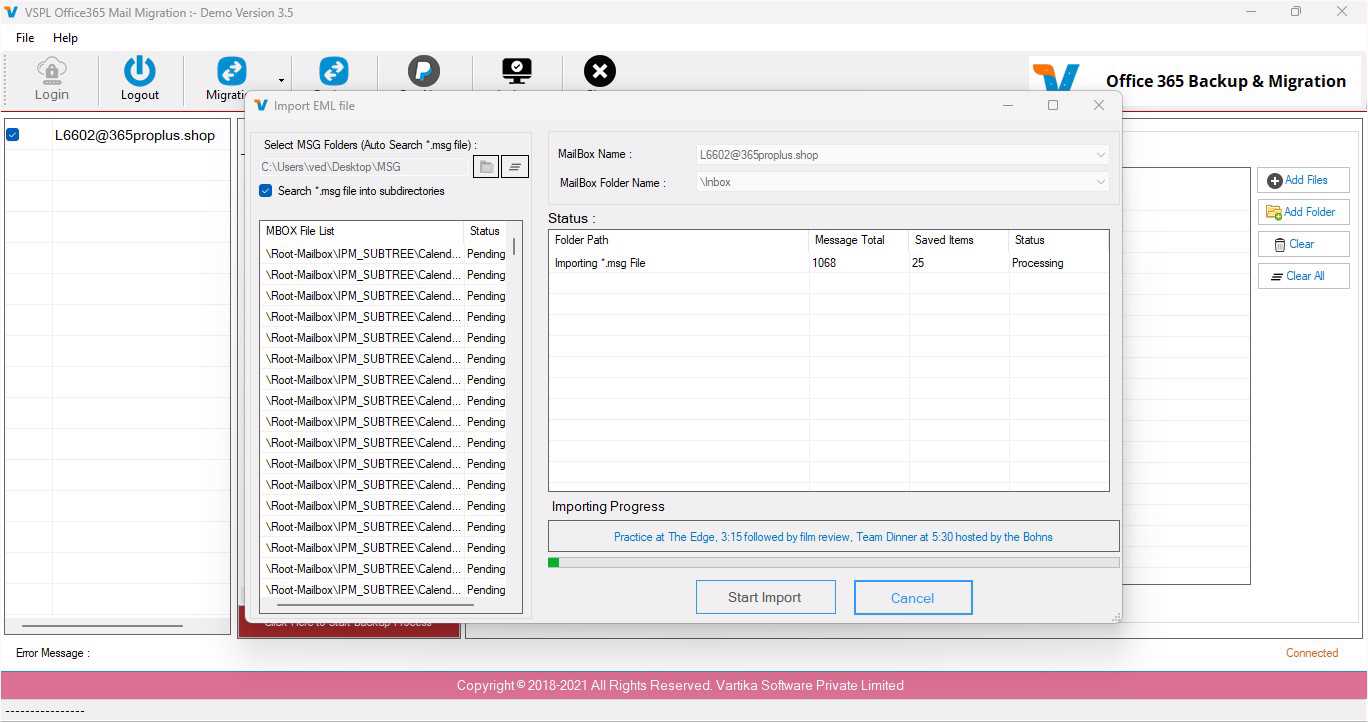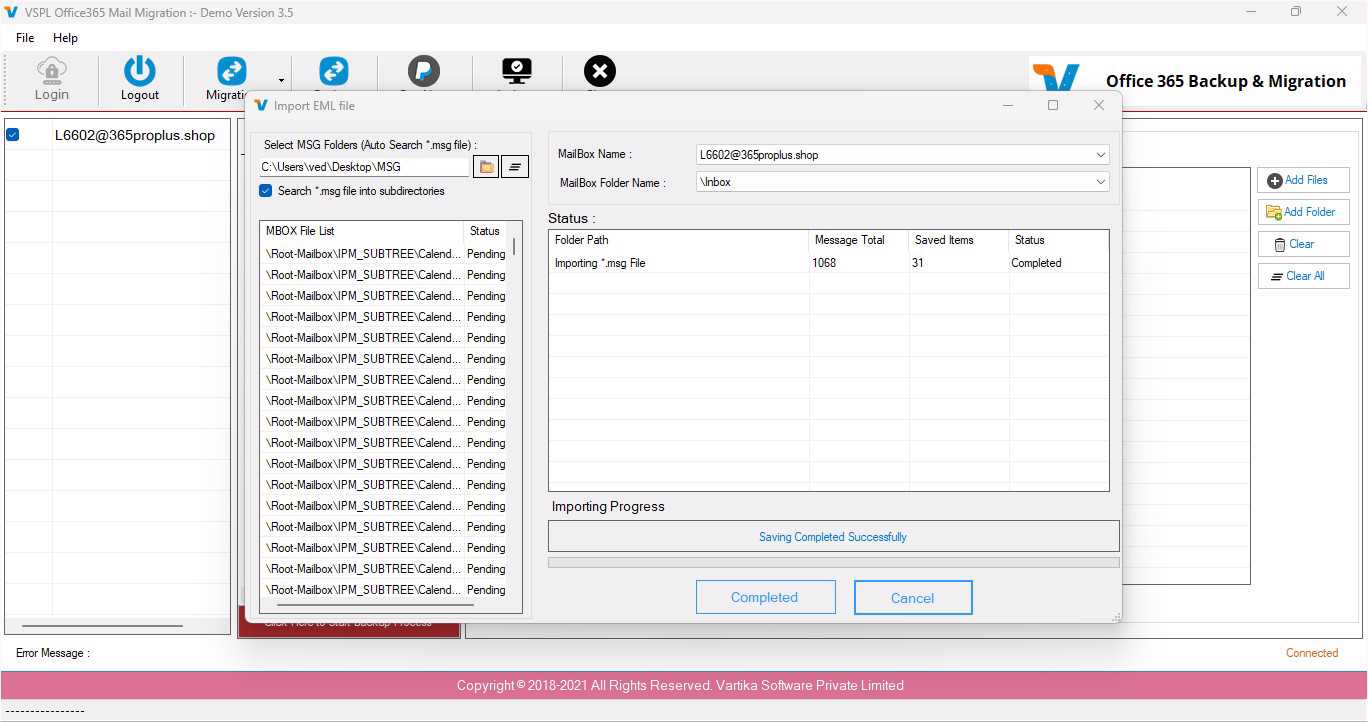Step 1 : First Impression of Office365 Migration Tool
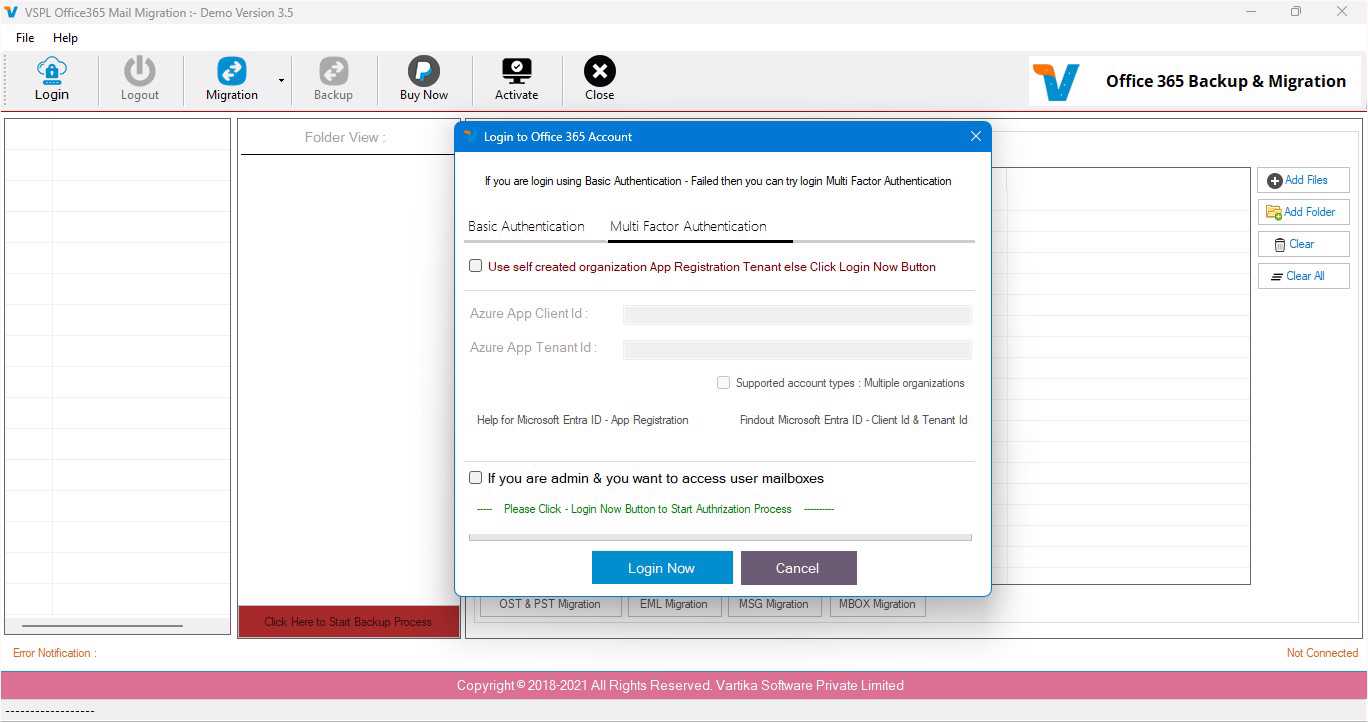
Step 2 : Select the account
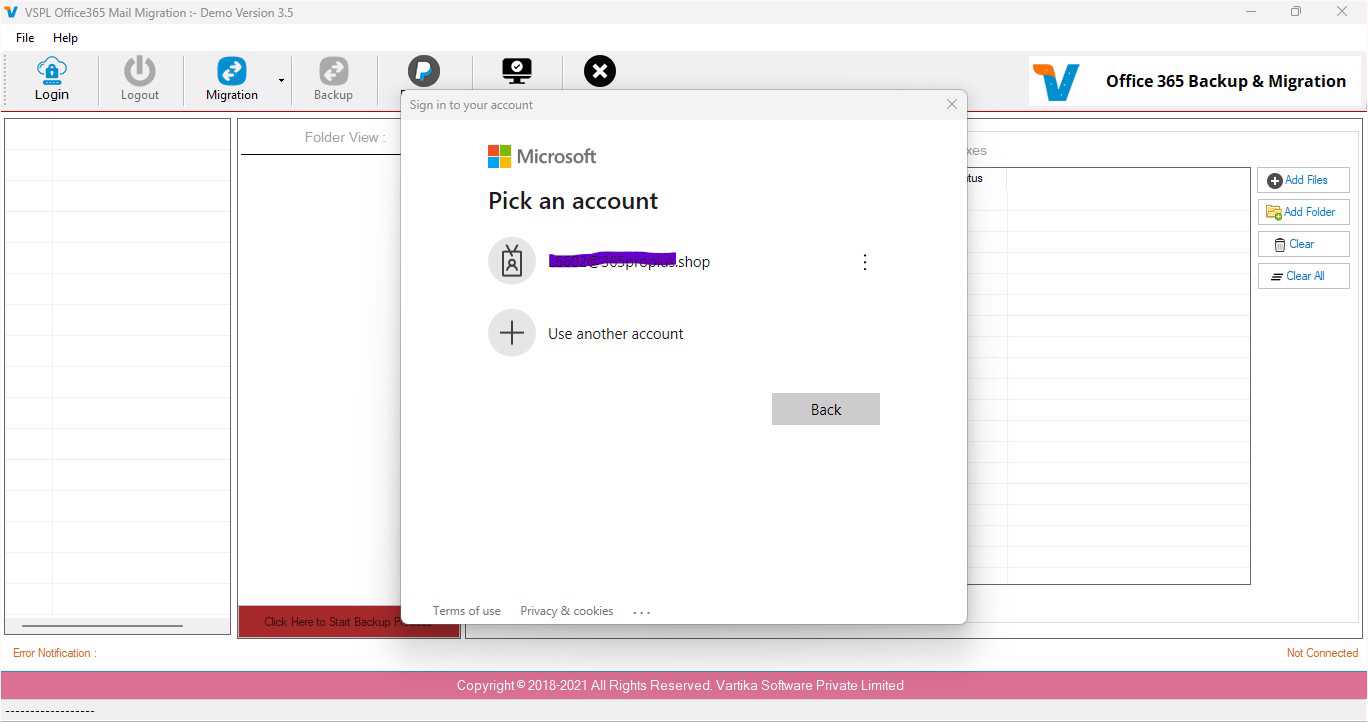
Step 3 : Strat Scan MBOX emails file
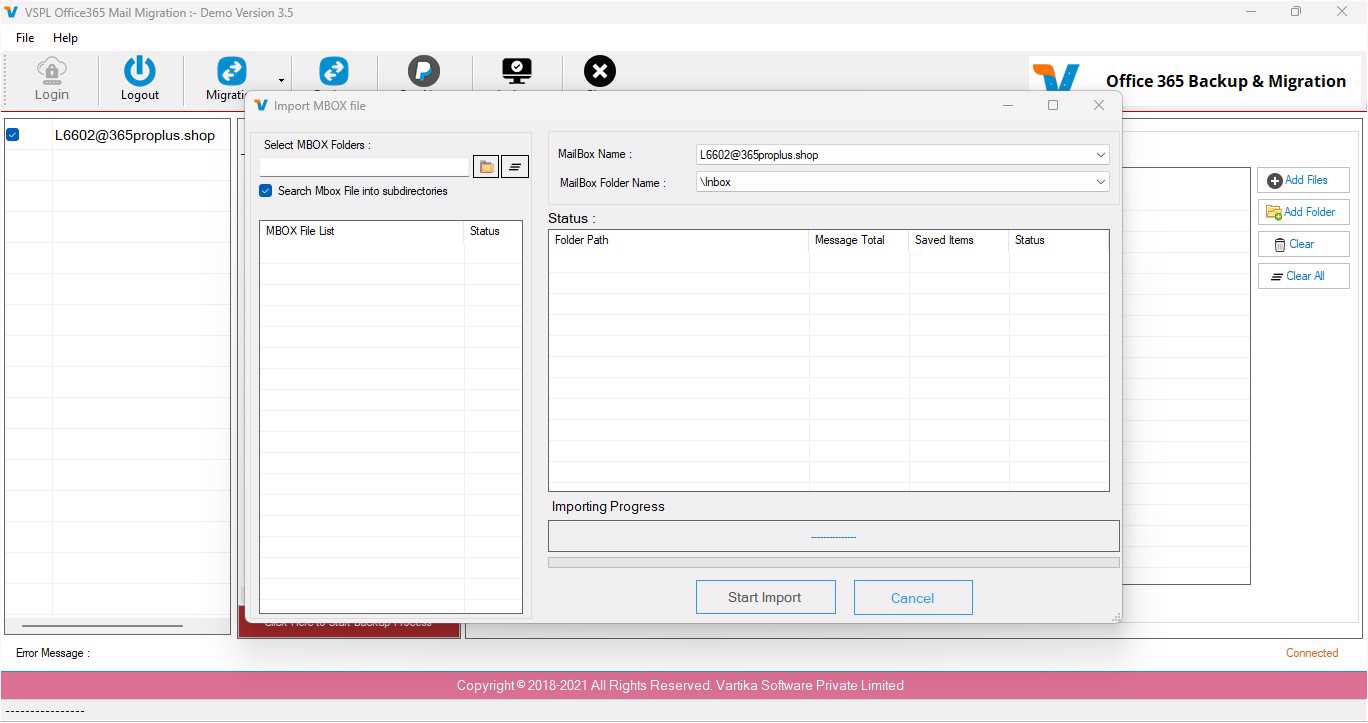
Step 4 : Showing Email Data
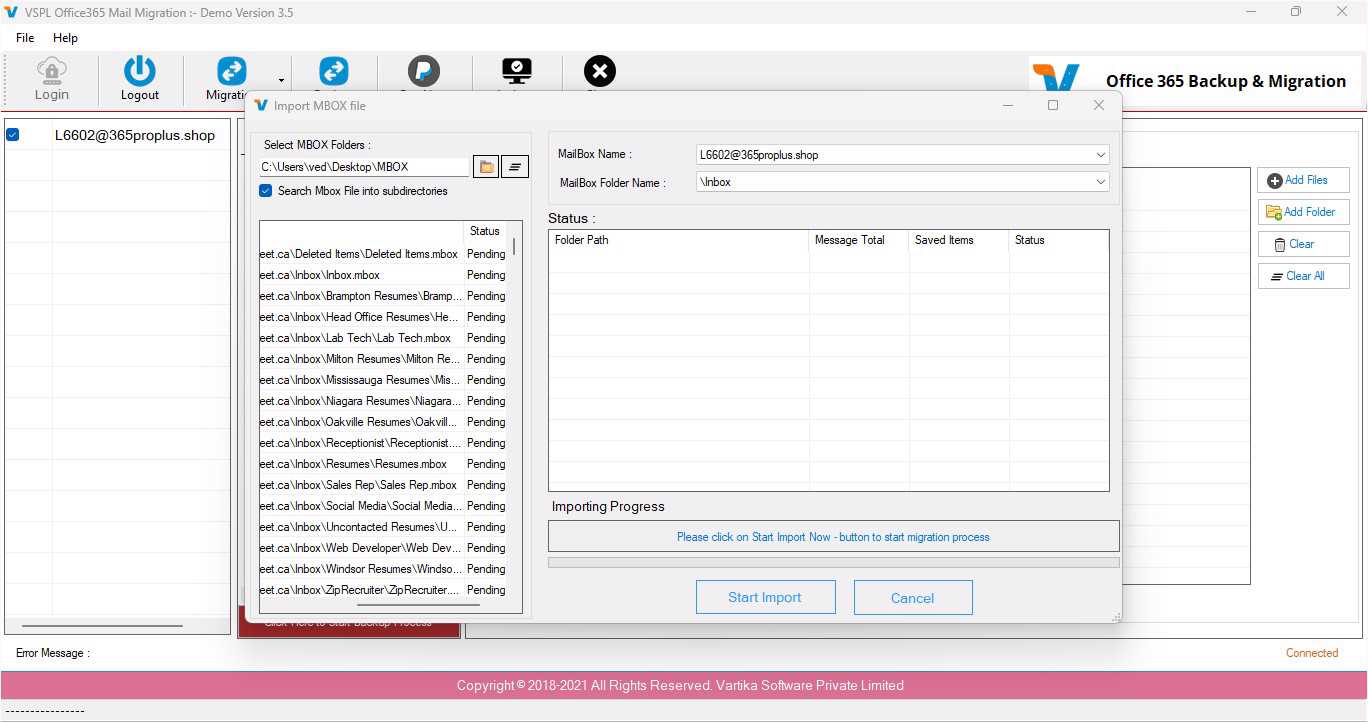
Step 5 : Strat Migration Items Process
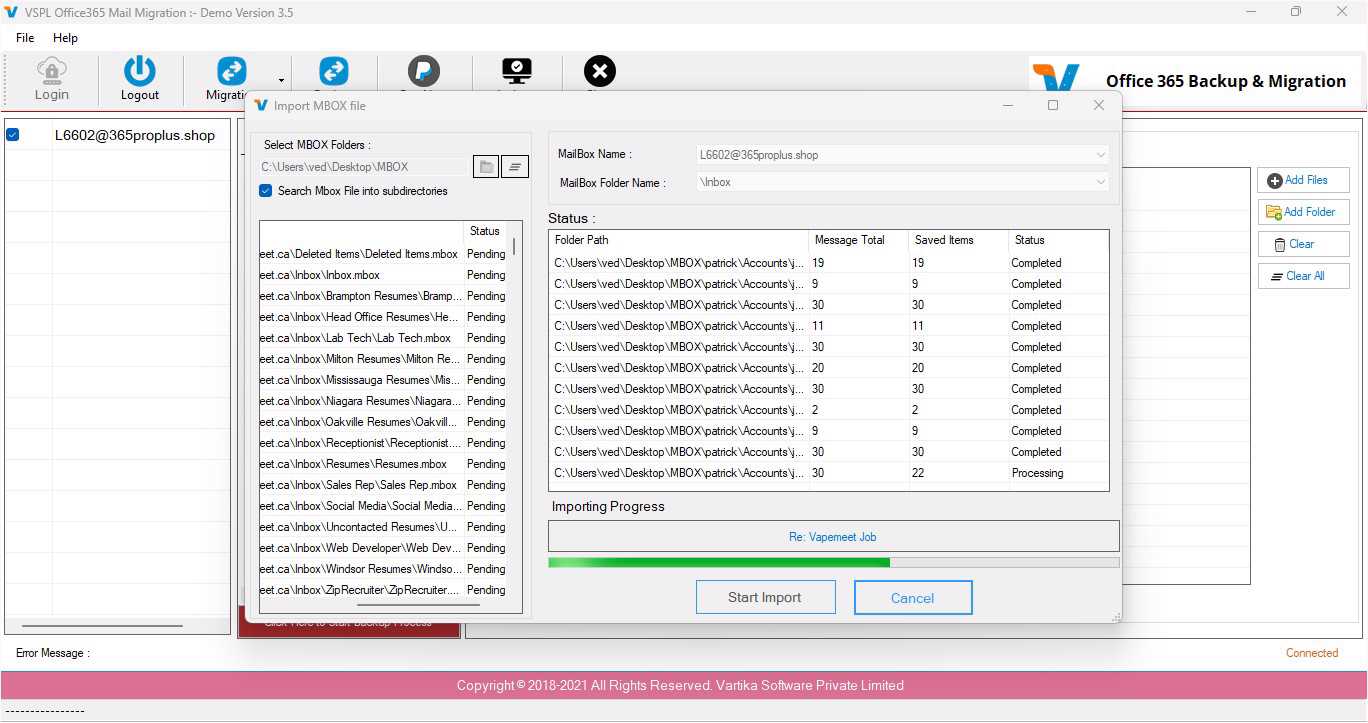
Step 6 : Complete Migration items process