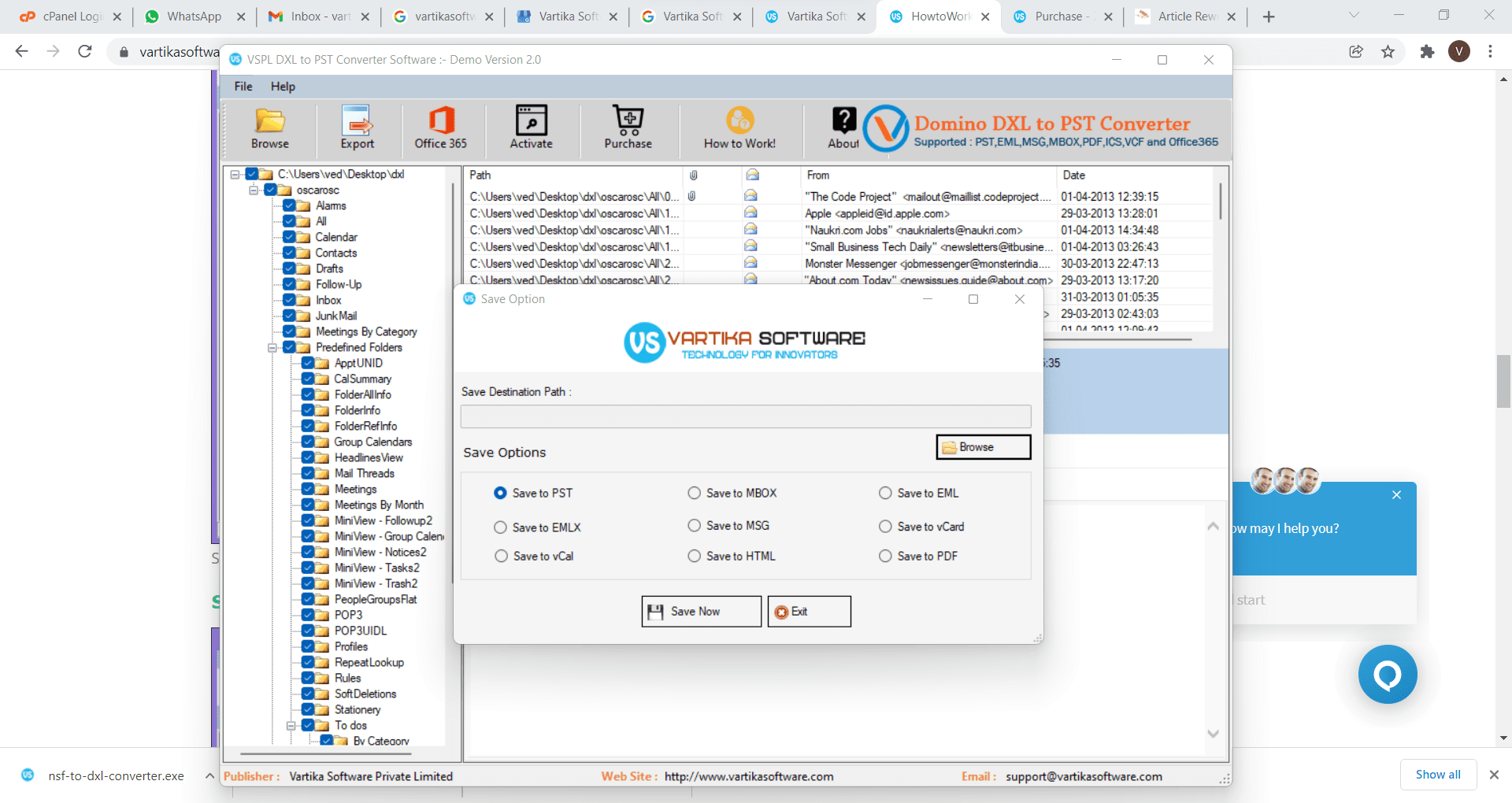DXL to PST Converter
VSPL DXL to PST Converter is most favorable solution to convert DXL to PST, EML, MSG, HTML, EMLX, vCard, vCal, PDFMBOX format with all email header information (to, cc, bcc, from, date, timesubject). It also Import DXL to Office 365
DXL is file format maintained the data and the structural components of the database. On the other hand Microsoft Outlook is another popular email client used by various organizations. It uses PST file format to stores Outlook mailbox data. DXL to PST Converter provides its users various advanced services like calendars, contacts, journal, tasks, etc. There are times when users want to export DXL to PST format. A large range of email client applications are growing rapidly for moving one email client to another which has become a very common task in these days. Every application has multiple file formats, so the migration process is also needed amongst all types of conversion from DXL file to PST format. This DXL to Office 365 software supports all major editions of Lotus IBM Notes. The software is Windows-based, which is compatible with Windows 10 and all the earlier versions. This software has a feature to convert DXL to Live Exchange Server which you won’t find it in any other competing software.
VSPL DXL to PST converter is the most reliable software to Convert DXL Files to PST.
VSPL DXL to PST converter comes up to make this conversion process very easy. This amazing utility provides you professional solution to convert DXL to PST. One can easily use this tool as it provides an easy user interface that even a non-technical user can also use it. This software imports all emails from DXL file to office 365 in just a few numbers of clicks.
Special benefits of this tool are:
- This Software supports saving of DXL files’ mailbox data into PST, EML, HTML, MSG, EMLX, vCal, vCard, PDF and MBOX.
- It generates a Preview to check the preview of mailbox data prior to conversion.
- The Date range selection feature helps to save data either predefined or a manually defined.
- Helps in Flawless conversion of single as well as multiple DXL files into the defined format at a time.
- It has an option to handle minor corruption errors and issues in DXL files in the conversion process.
- It is Compatible with latest Windows 10, Lotus Domino 9.0.1, MS Outlook 2016 and other prior versions
Working of the DXL to PST converter:
In order to export DXL email data to PST format using this software, the following steps user can follow:
- To begin, you can easily install VSPL DXL to PST Converter on the computer. You can follow the link below. https://www.vartikasoftware.com/product/vs-dxl-to-pst-converter-software.html
- Now after downloading to import DXL file one can either simply drag and drop DXL file or click on Select Files button to import whole folder of DXL.
- After selecting DXL file, click on OK button to begin the conversion process.
- Now, choose the destination path, by clicking on Browse button and then on OK to continue.
- When the migration process begins the current progress status will be displayed on your computer screen.
- After the successful completion of the conversion process click on OK button and exit the software.
- With these easy 6 steps process, you can get your files converted from DXL to PST.
Conclusion
As moving from one platform to another is a most common task performed by many users. We have above discussed details about Domino and PST and the whole working process of the software. Also, we have suggested a hassle free solution to converter DXL to PST in a convenient manner.