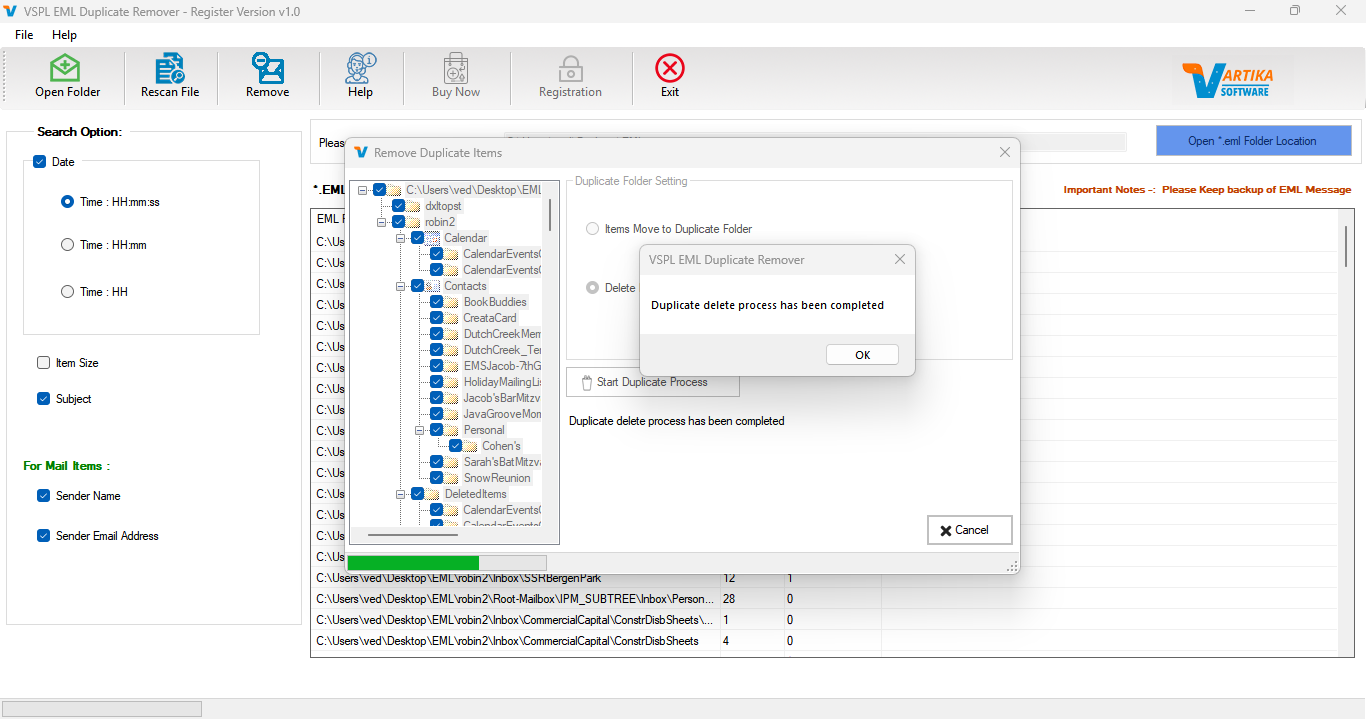Step 1 : First Impression of EML Duplicate Remover for Windows
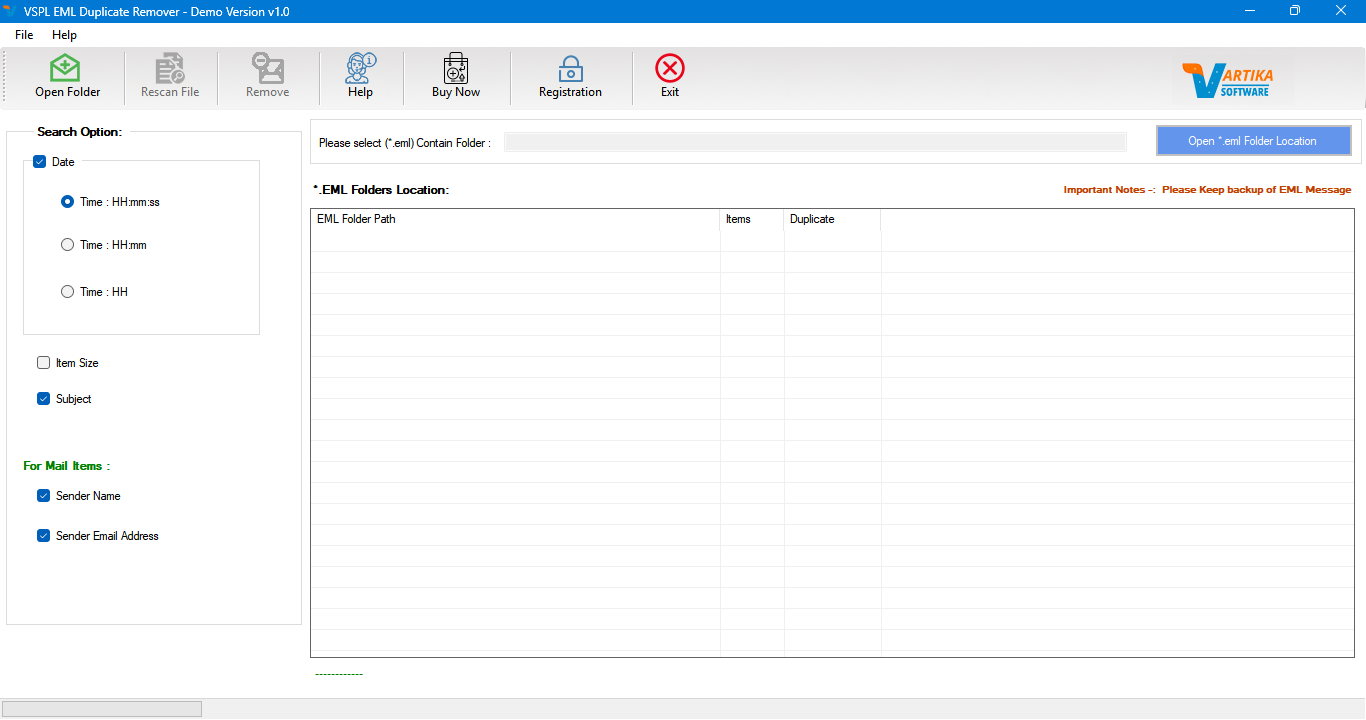
Step 2 : Select *.EML File Contain Folder
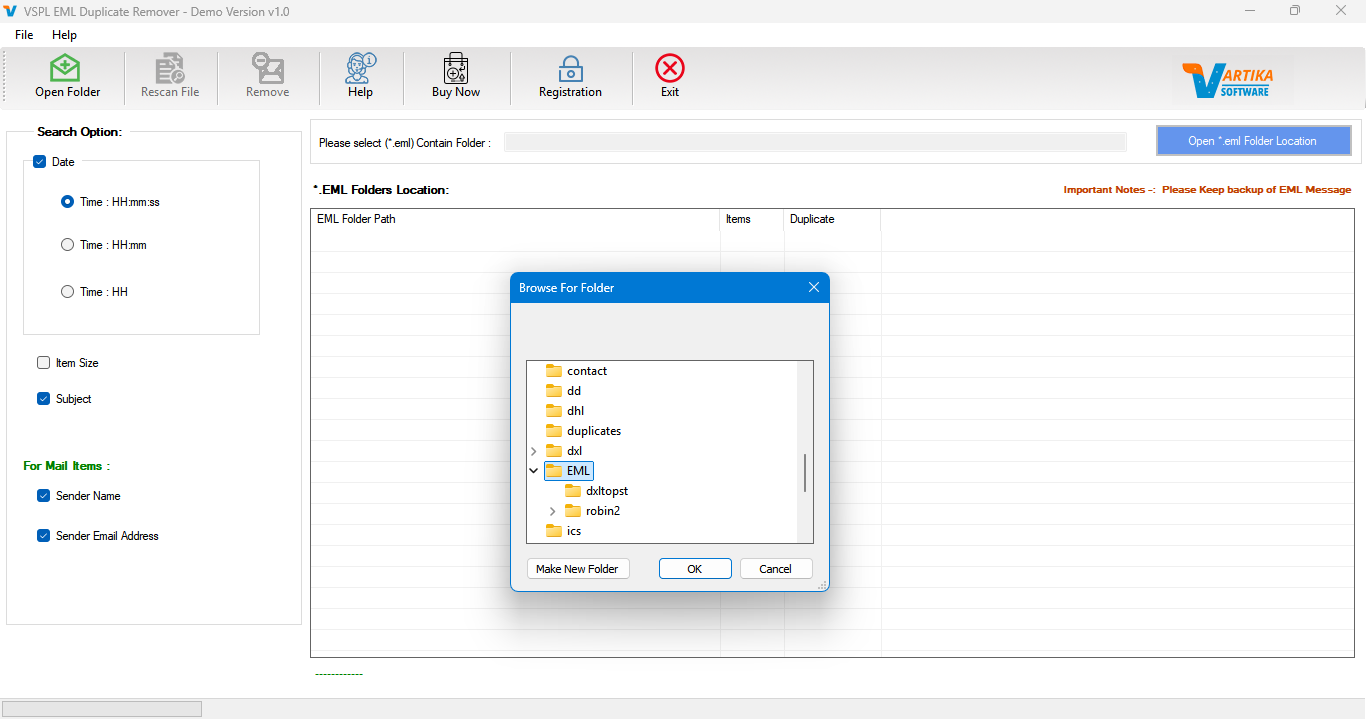
Step 3 : Searching Duplicate Items
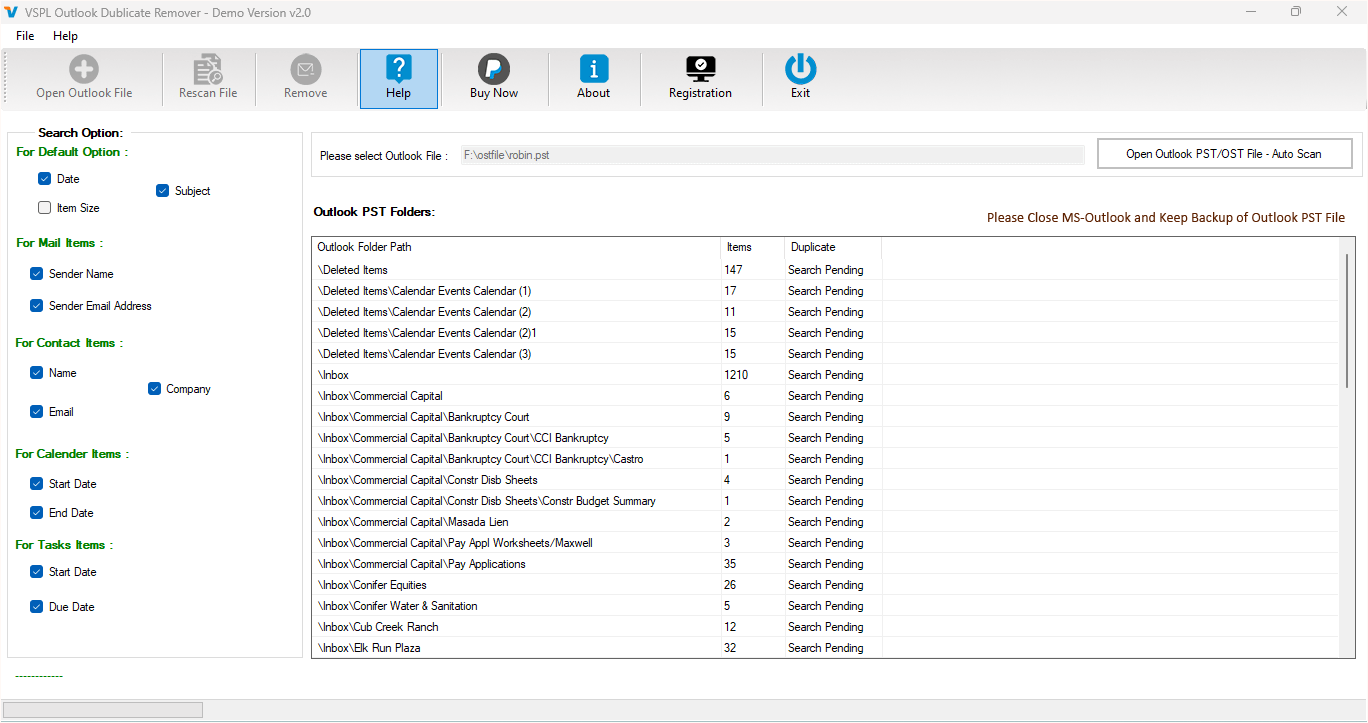
Step 4 : Showing Duplicate Items
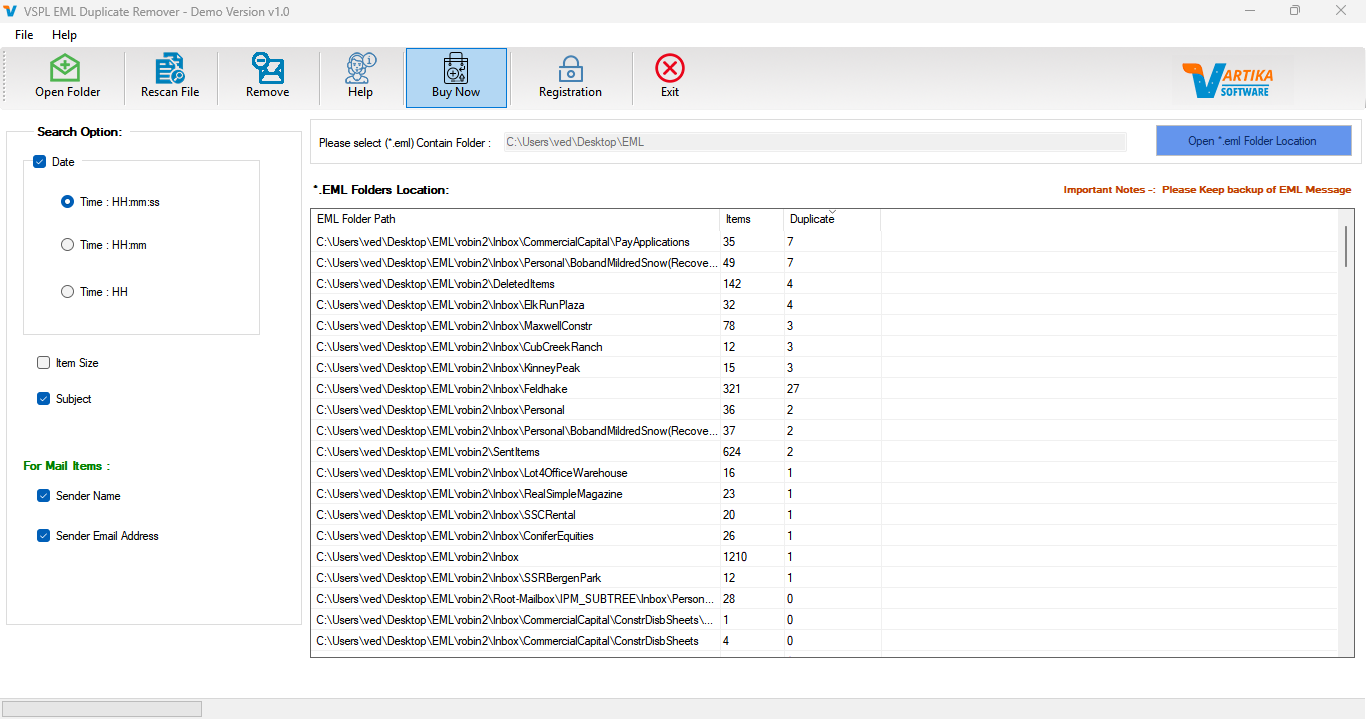
Step 5 : Removing Duplicate Items
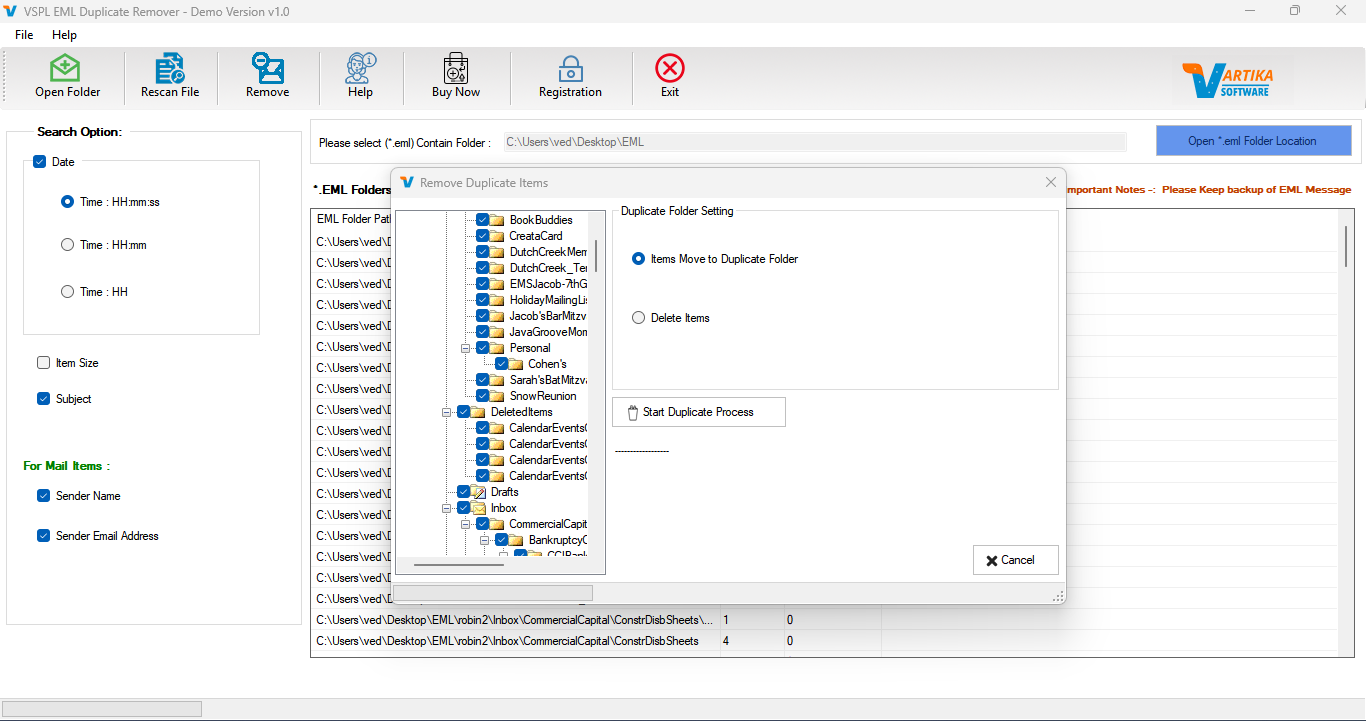
Step 6 : Complete delete duplicate items process